本视频教程是关于Premiere Pro 2020制作精美视频全面训练视频教程,时长:2小时58分,大小:2.1 GB,MP4高清视频格式,教程使用软件:Premier Pro,作者:R. Keating,共30章节,语言:英语。
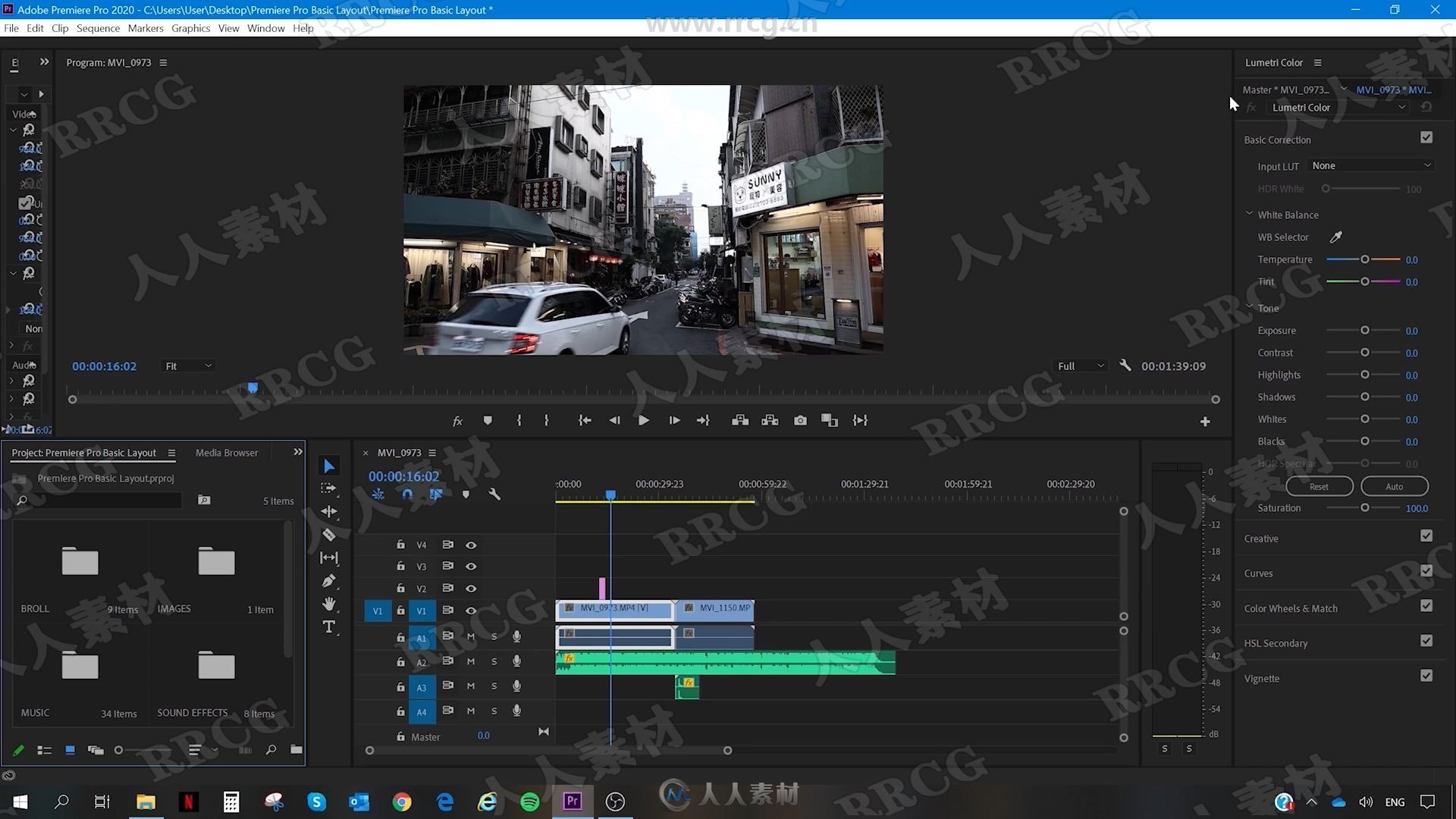

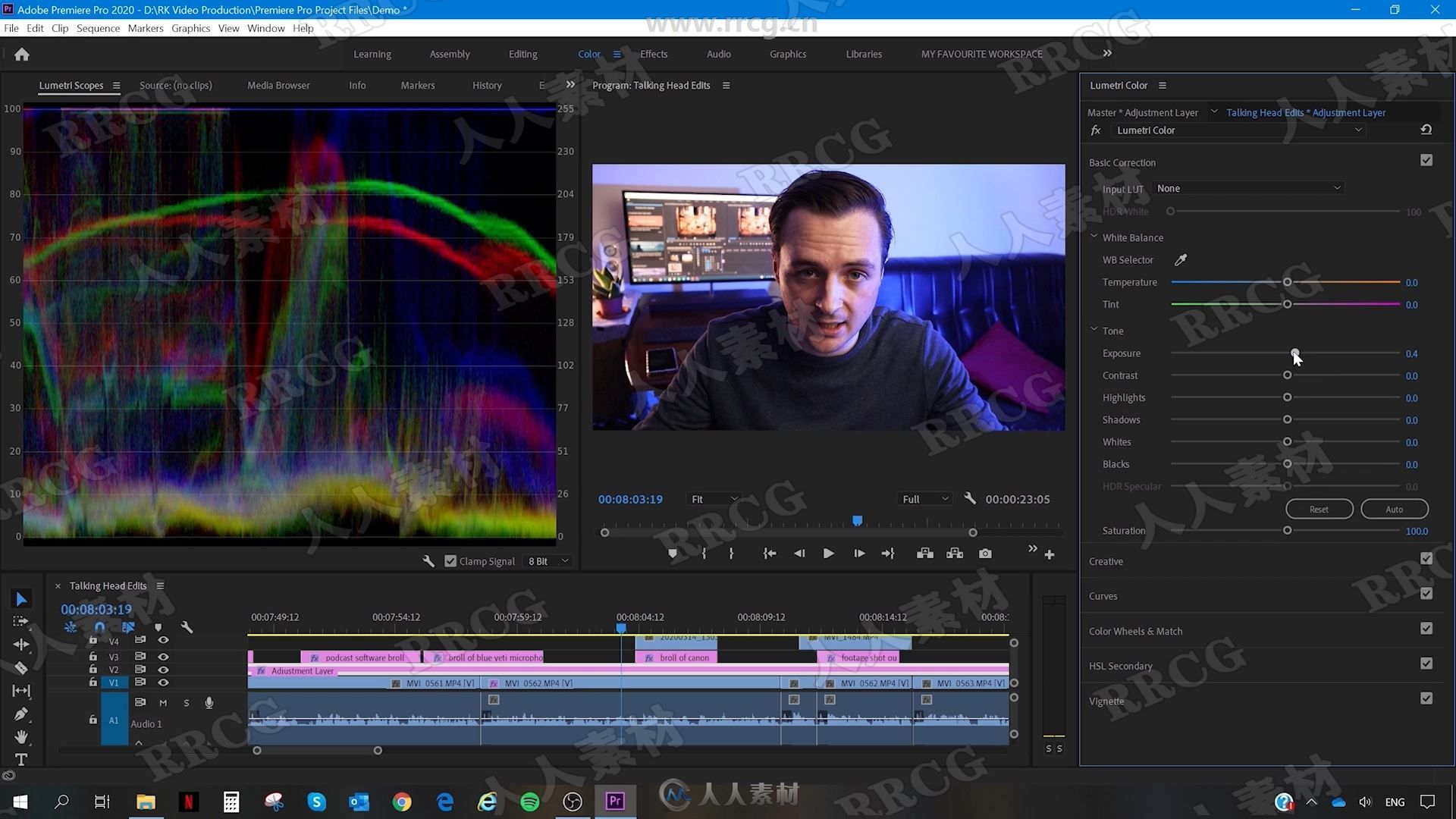
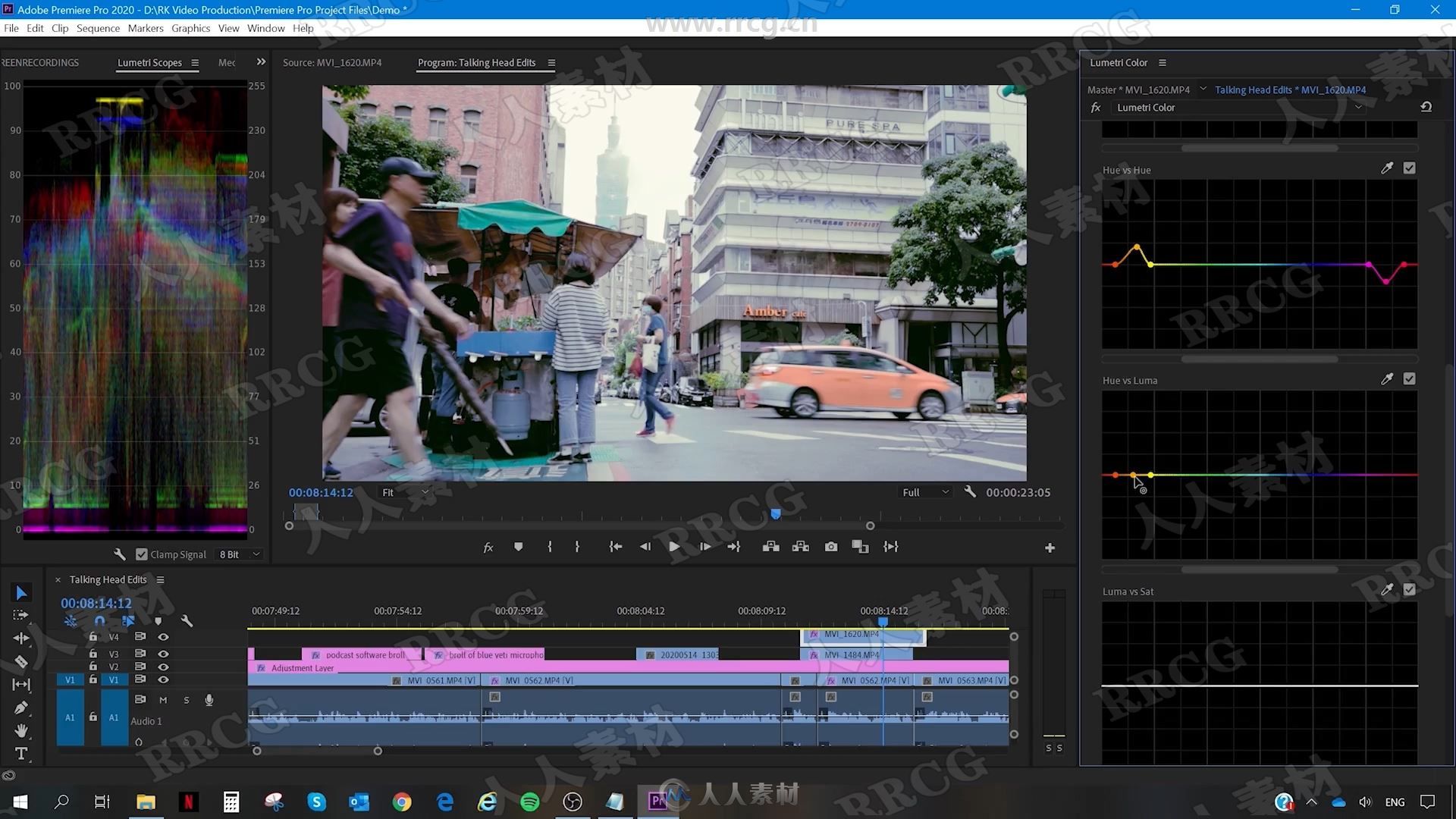
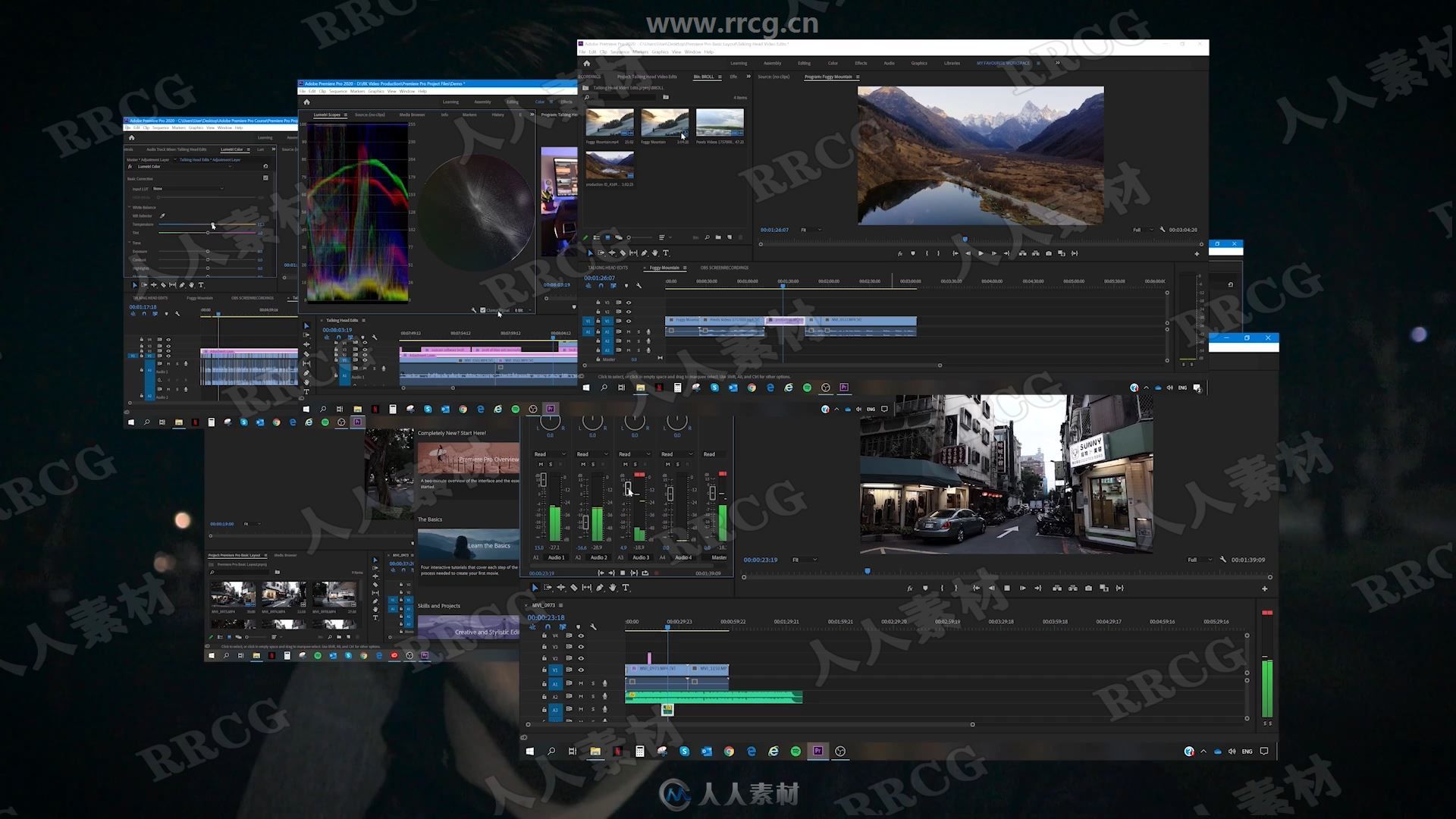
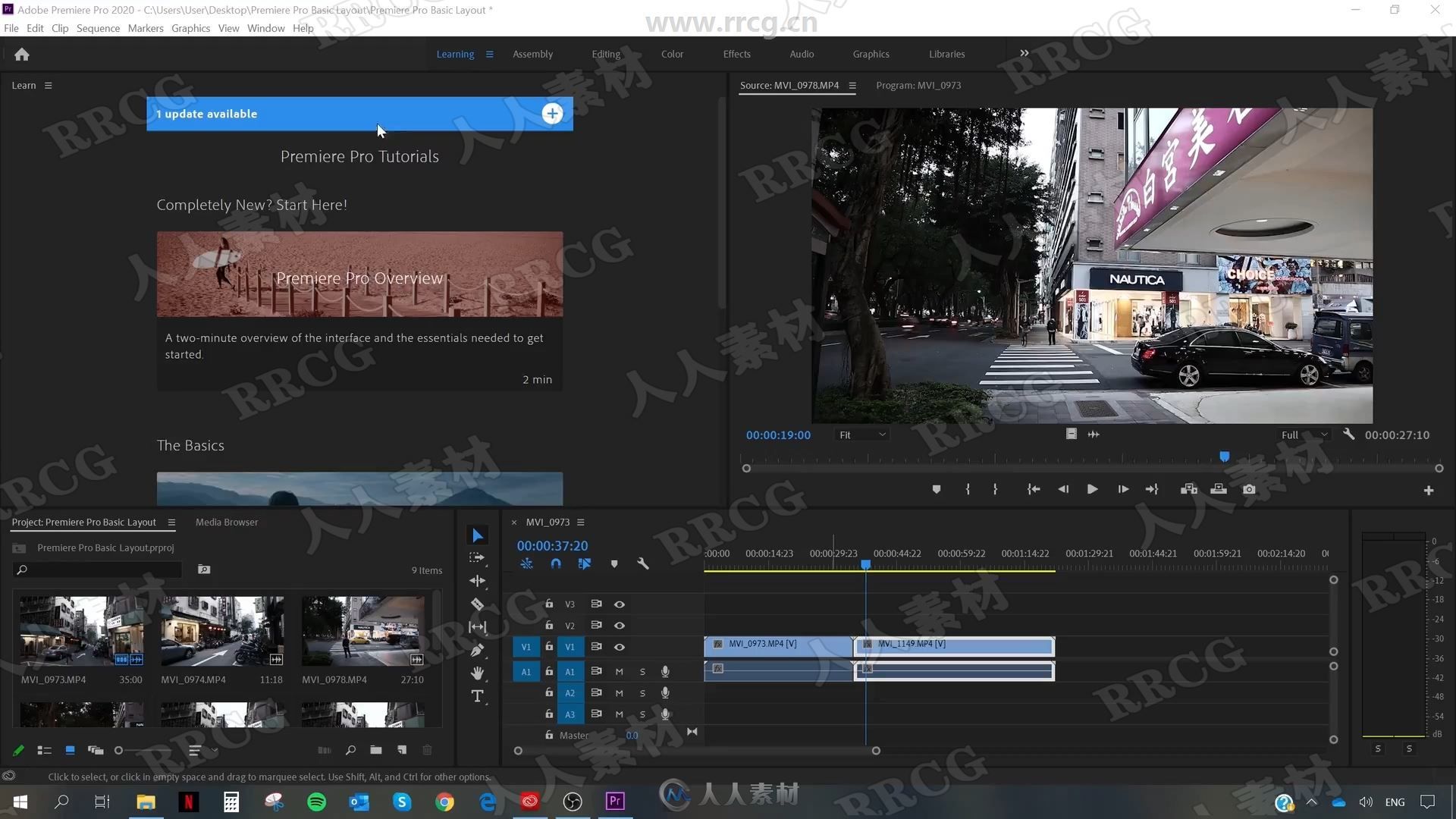


If you are new to whole world of video editing, video production etc, maybe you’ve set your sights on becoming the world’s greatest YouTube superstar, or maybe you just wanna make some entertaining cat videos that have a level professionalism above the rest, if you’ve decided that Adobe Premiere Pro is gonna be your video editing program of choice from now on to bust out some cracking videos, then this class is going to take you through all the basic skills and techniques that you need to create great looking videos in Adobe Premiere Pro 2020.
Some of the video editing topics that will be covered are:
Starting a New Project + Project Settings
Learning How To Use Workspaces + Panels
Creating Your Own Customized Workspace Layout
The Project Panel + Creating Bins to organize everything
An Introduction to the Timeline
The Audio Track Mixer
Sequence Settings
Frame Size + Frame Rate
Editing Talking Head Footage with Jumps Cuts
L & J Cuts, Zoom Cuts & Broll Cuts
Adding an Adjustment Layer
Finding Graphics Templates for Your Project
Basic Color Correction & Lumetri Scopes
Color Grading: The Creative Section
Lumetri RGB Curves: Adjusting Red, Green & Blue
Lumetri RGB Curves: Adjusting All Colors
Hue Saturation Curves: HUE vs HUE
Hue Saturation Curves: HUE vs LUMA
Hue Saturation Curves: HUE vs SAT










