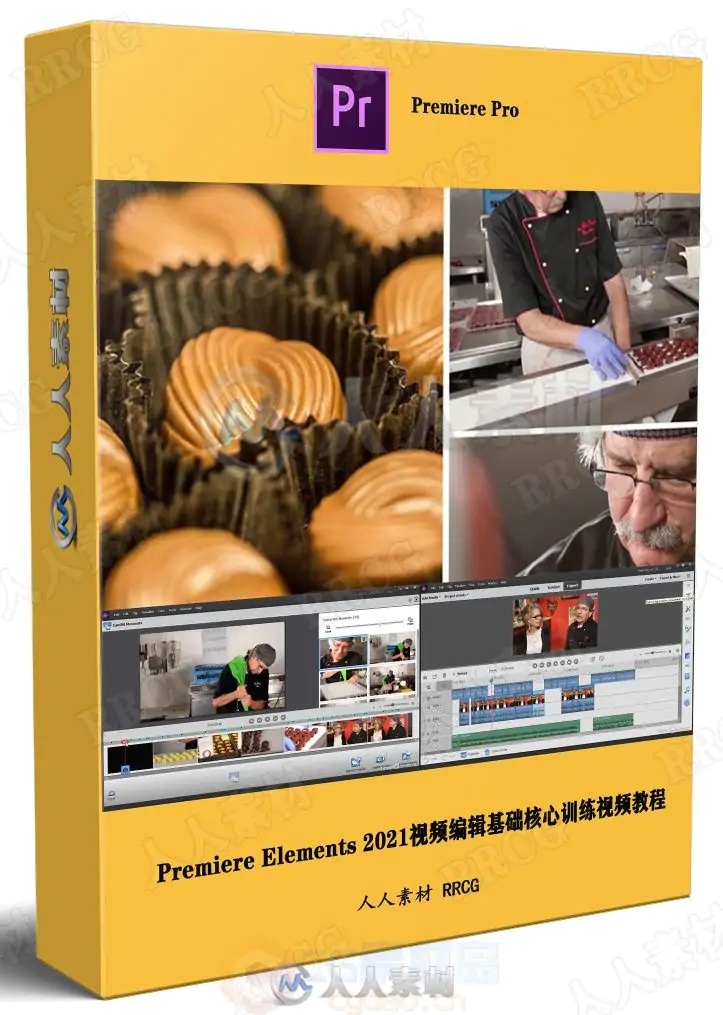本视频教程是关于Premiere Elements 2021视频编辑基础核心训练视频教程,时长:3小时17分,大小:2.3 GB,MP4高清视频格式,附源文件,教程使用软件:Premiere Elements 2021,作者:Steve Grisetti,共48章节,语言:英语。
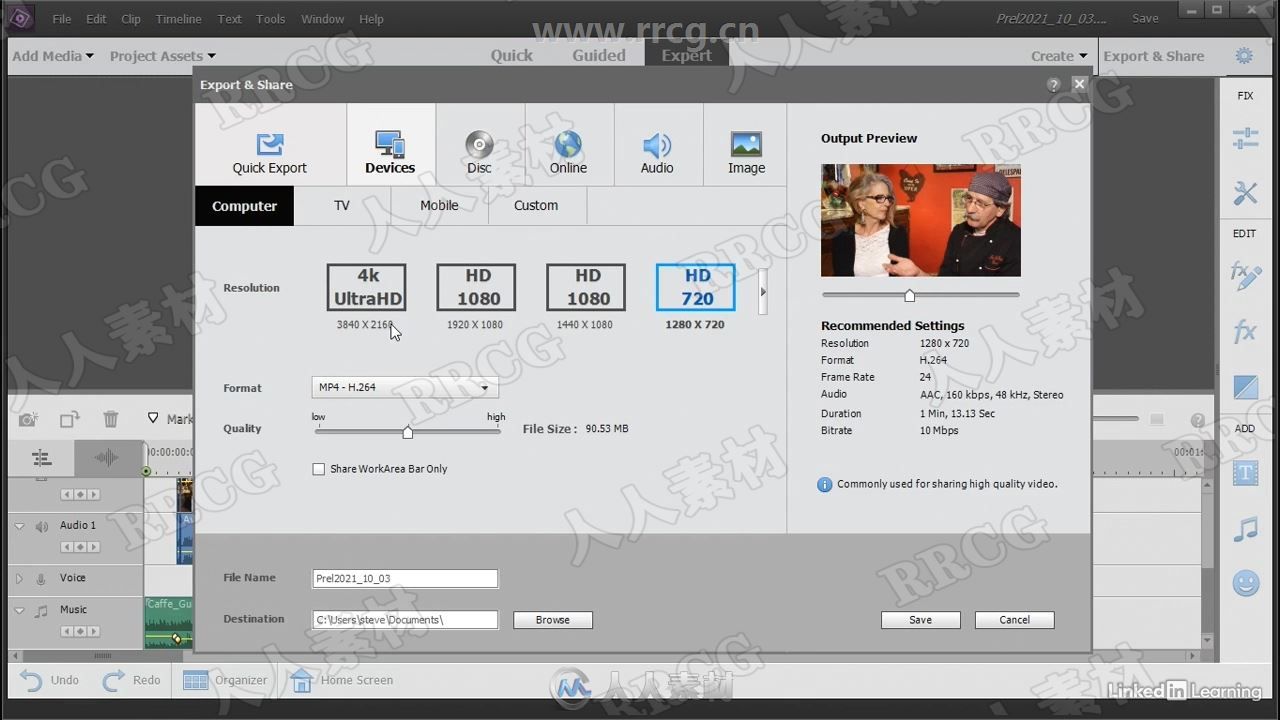

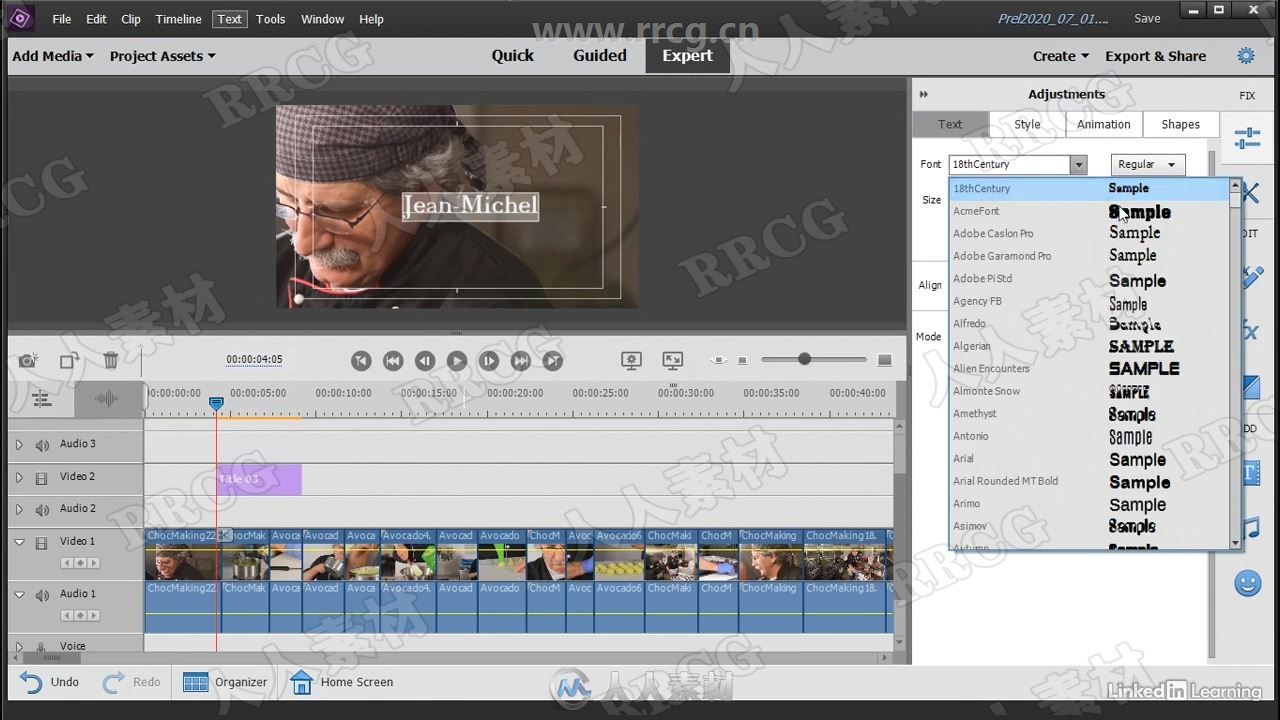
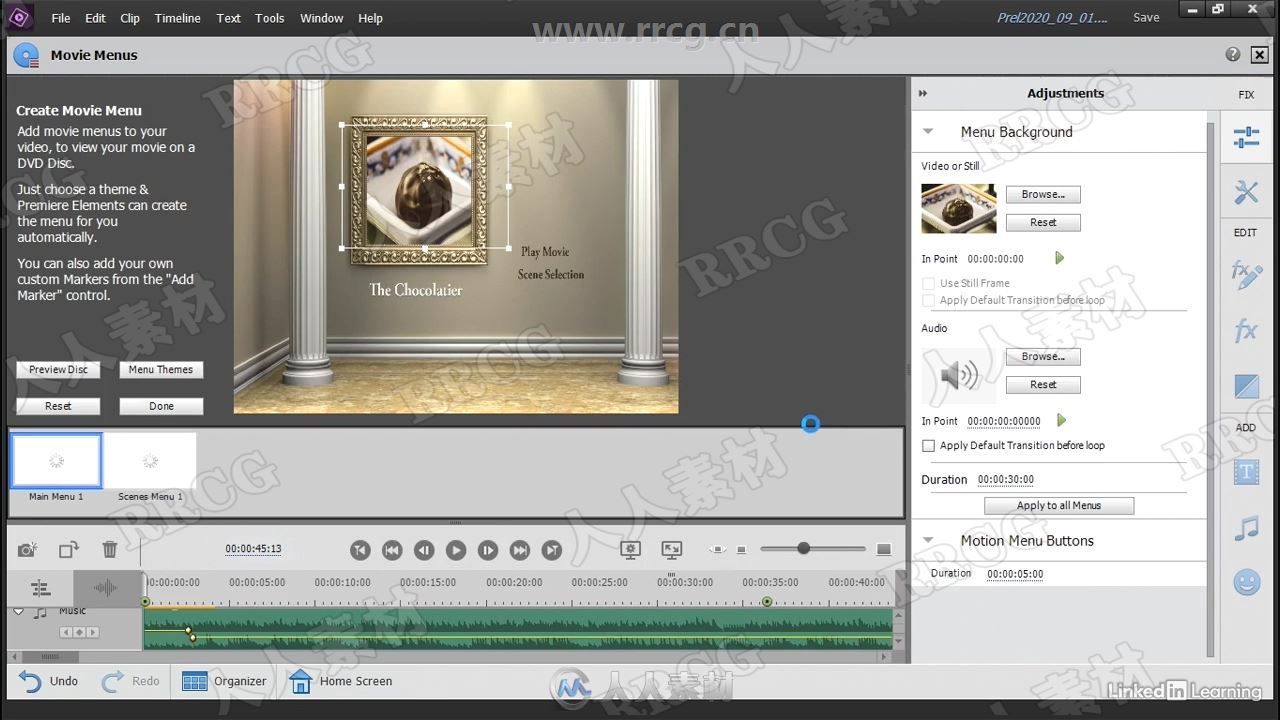

Premiere Elements is an affordable and full-featured video-editing program. It’s a complete moviemaker’s toolkit—easy to use but powerful enough for professionals—that includes a large library of built-in effects, filters, and color grading presets. Learn the basics of Premiere Elements 2021 in this course with Steve Grisetti. Explore everything you need to know to turn raw video clips into great-looking movies, complete with color correction, effects, pitch-perfect audio, titles, and more. Discover how to choose the right tools for the job, work in Quick view, record voiceover, and add transitions and titles. Steve also shows you how to use the Video Story and Video Collage tools for quick, easy moviemaking and one-click split-screen effects. Last but not least, learn how to output and share your movies with the world.