本素材是关于时刻跟踪角色雷达工具UE4游戏素材资源,大小:161 MB,使用软件:Unreal Engine 4.19 – 4.25,语言:英语。
Unreal Engine4虚幻游戏引擎是一款商业性的3D游戏开发引擎,是Epic数百位工程师、艺术家以及设计师的心血之作。不过这还只是开始,在C++代码中,你可以看到很多创新之处,比如支持Oculus VR、Linux系统、Valve公司的Steamworks和 Steam Box效果,并且可以使用HTML5在网页浏览器中开发游戏。虚幻引擎4基于DirectX 11,拥有新的材料流水线、蓝图视觉化脚本、直观蓝图调试、内容浏览器、人物动画、Matinee影院级工具集、全新地形和植被、后期处理效果、热重载(Hot Reload)、模拟与沉浸式视角、即时游戏预览、AI人工智能、音频、中间件集成等一系列全新特性。

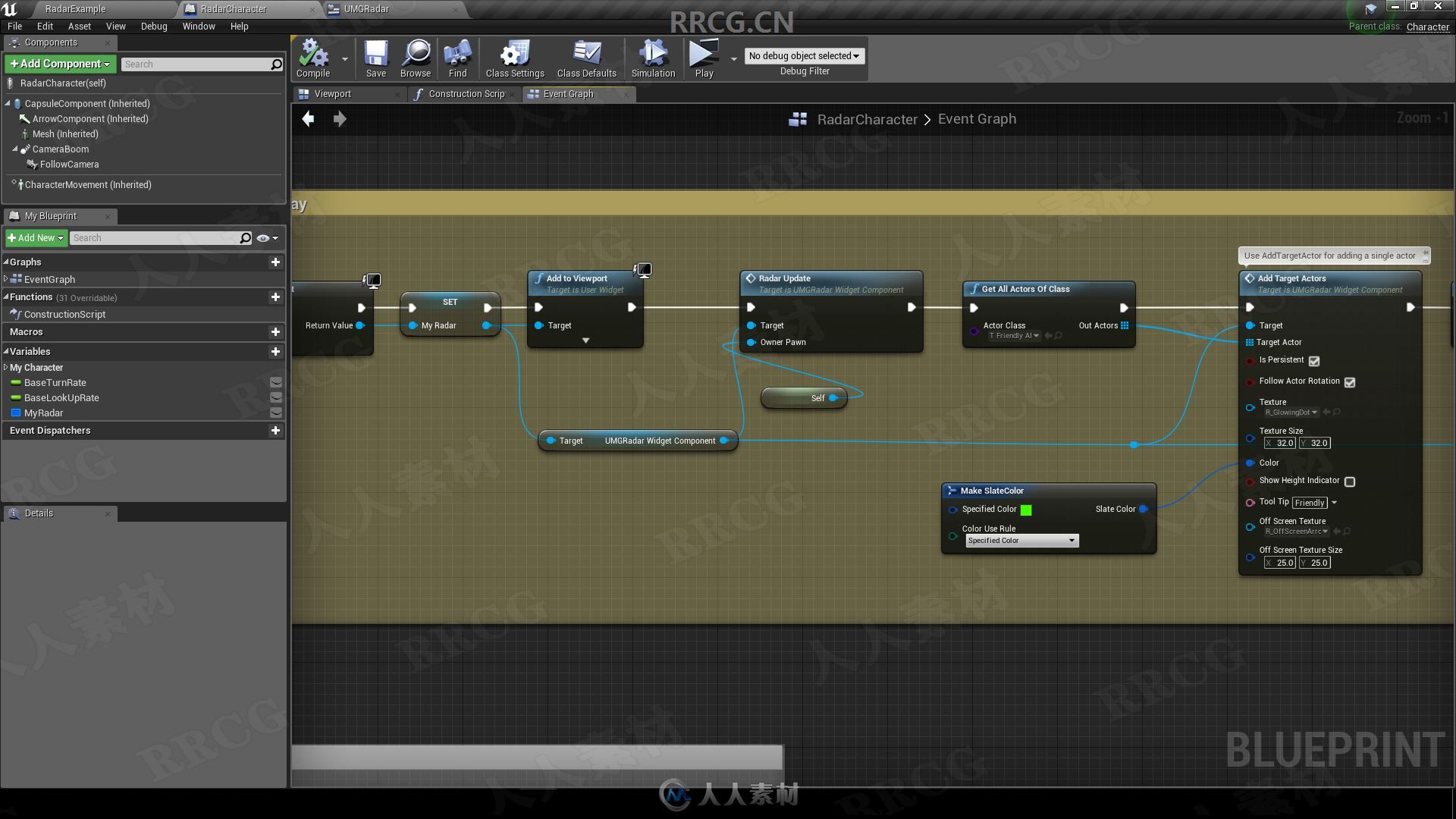


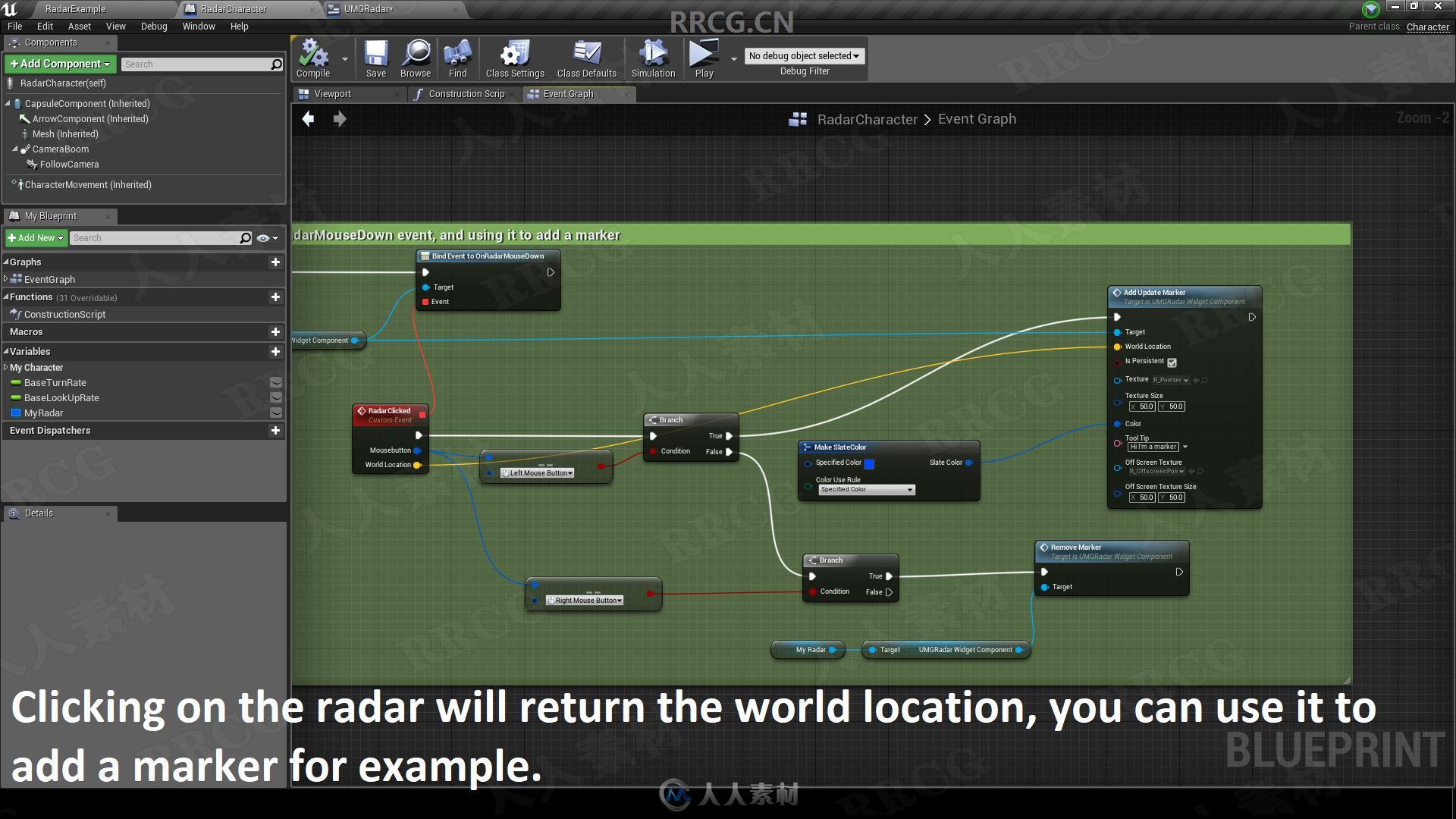
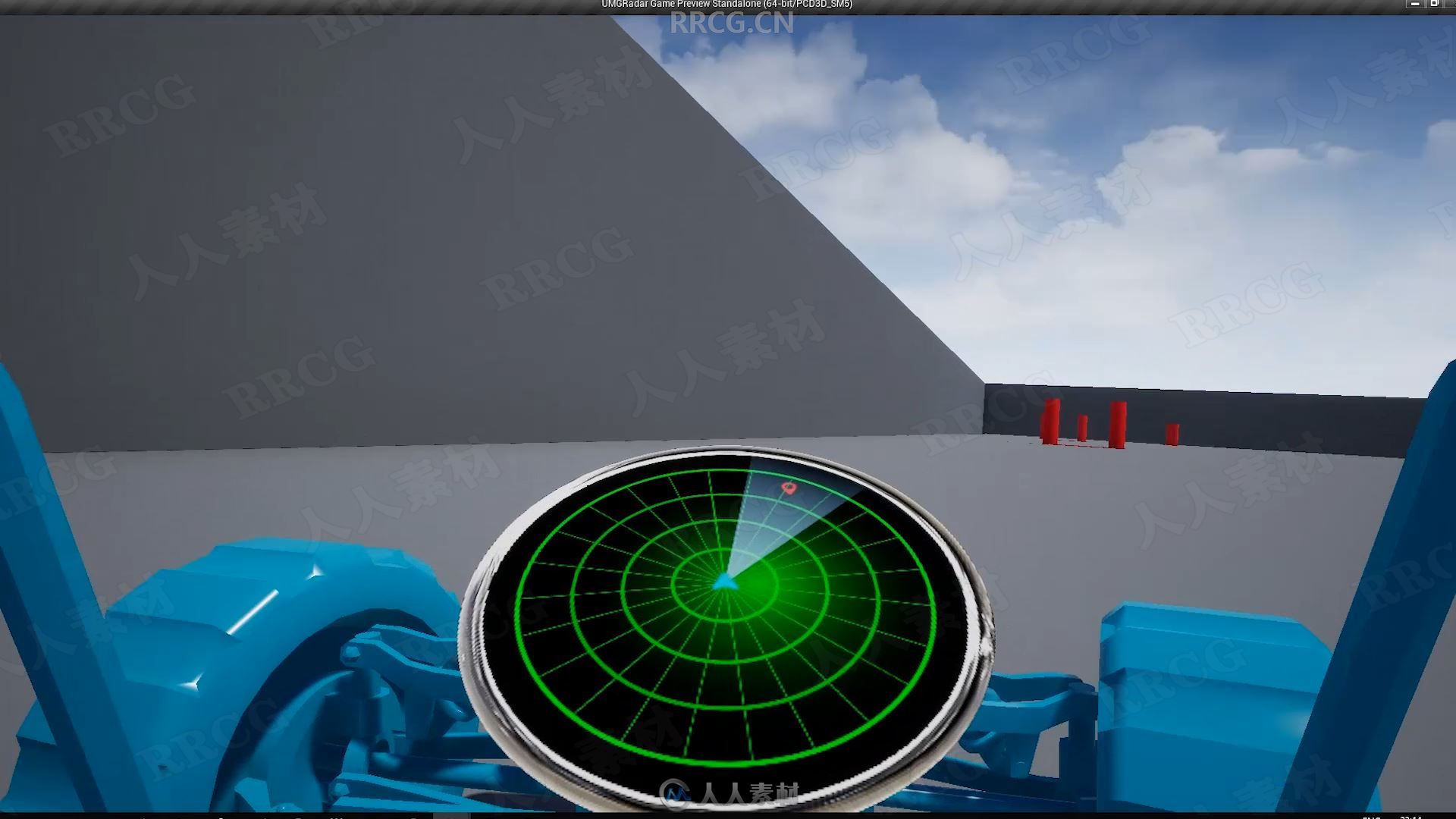

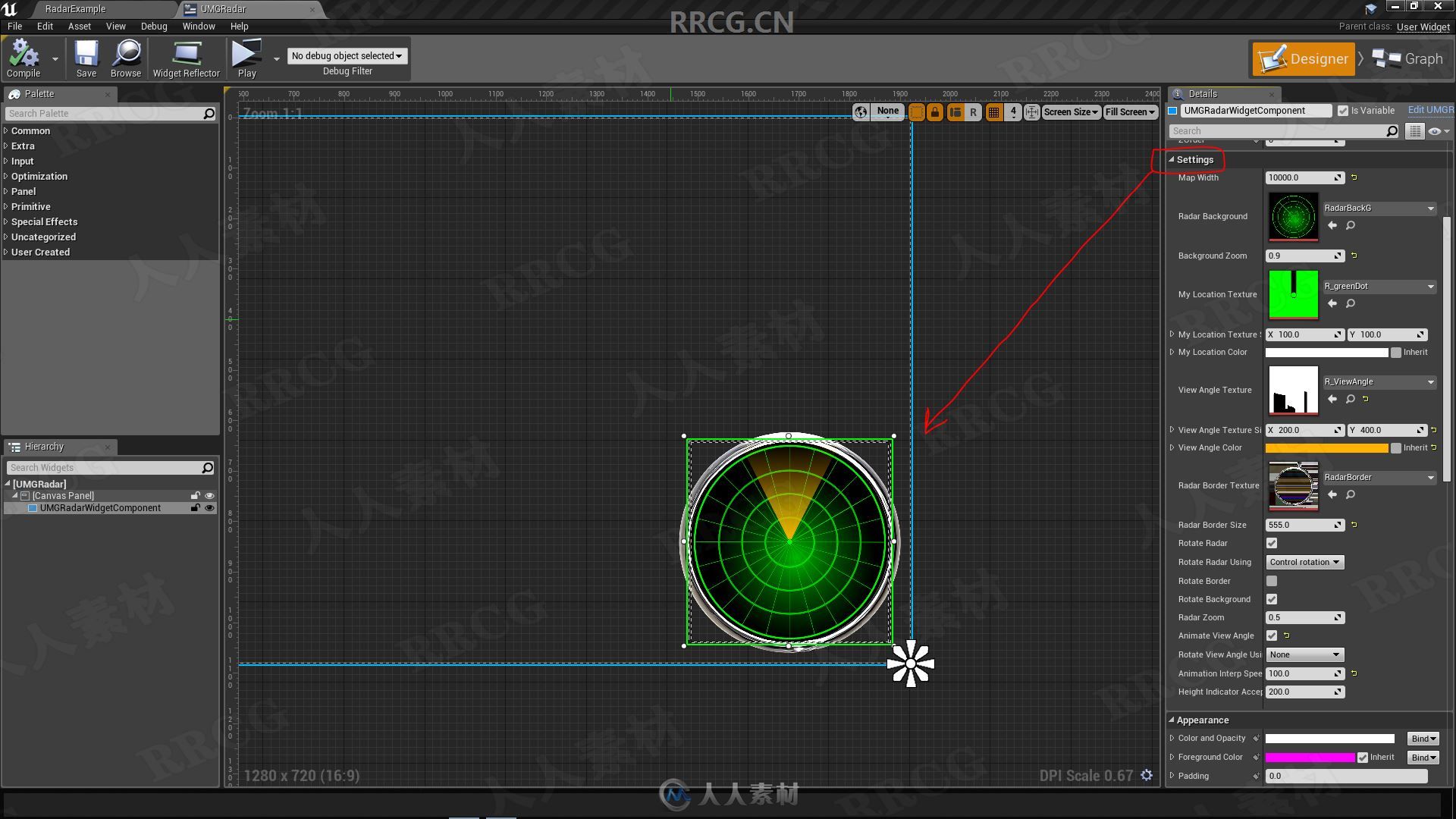
This Widget gives you the ability to add targets to track at any moment in the game, and it automatically removes targets that are destroyed. You get to choose what texture/size/color and even off screen customization when adding new targets.
Clicking on the radar will return the world location and mouse button used, you can use this event to add a marker in the radar (the marker can be persistent if you want), you also get to choose what texture and color to display for the marker.
This Radar can work in any project and can be implemented in a multiplayer environment as well.
When adding the radar to your Widget Blueprint you can select what background image you want to use (with zoom control), what texture for your own location and add a custom border if you wish to have one. everything can be customized in terms of texture/color/size. The radar can rotate or be fixed, the same thing applies to the border.
You can also choose to enable the view angle animation for that scanning effect, the view angle can also be customized.
This product comes with an example map that includes enemy and friendly AI separately tracked in a persistent way in the radar + vehicle example with 3D radar widget.
How to setup
技术细节
Features:
Track actors location and rotation and display it with whatever texture/color you want.
Persistently track targets when off screen
Radar generates mouse click events and returns the world location
You can add a marker by clicking on the radar (remove with right click)
You can add custom on hover tool tips to anything you track
You can use the rotating arm to lock on a target (Watch video above)
Radar can indicate if a target is above or below you
You can add a blinking effect (Blink speed decided by you) to your targets.
The radar is heavily customizable and expandable if you wish to add your own features
Can be implemented in a multiplayer project
Texture based radar which offers better performance than scene capture radars
Dynamically add targets at any moment in the game
Automatically removes destroyed targets.
Number of Blueprints:
UMG Radar compose of two Widget Blueprints
The example folder has 1 AI character and 2 derived from it
AI controller and, behavior tree and blackboard
Simple material for AI material color
ThirdPersonCharacter animationBP
Supported Development Platforms: (PC, PS4, XBOX)
Supported Target Build Platforms: (PC, PS4, XBOX)
Documentation: How to setup
Important/Additional Notes: Please add your own inputs in the example map character so that you can be able to move










