本教程是关于AE影视后期制作运动跟踪技术训练视频教程,时长:32分,大小:763 MB,MP4高清视频格式,教程使用软件:After Effects,作者:Joey Bettenbroek,附源文件,共6个章节,语言:英语。
在本课程中讲师Mark Christiansen讲述了Adobe After Effects 2020的基础知识。首先介绍影视后期,视频和动画的核心术语,然后继续探索After Effects界面。 接下来,他介绍了After Effects的核心工作基础:创建合成,处理图层,设置动画,添加特效,以及3D设计和渲染。 Mark利用这些技术来完成一个示例项目,演示了如何在实际工作流中将所有内容合成在一起。

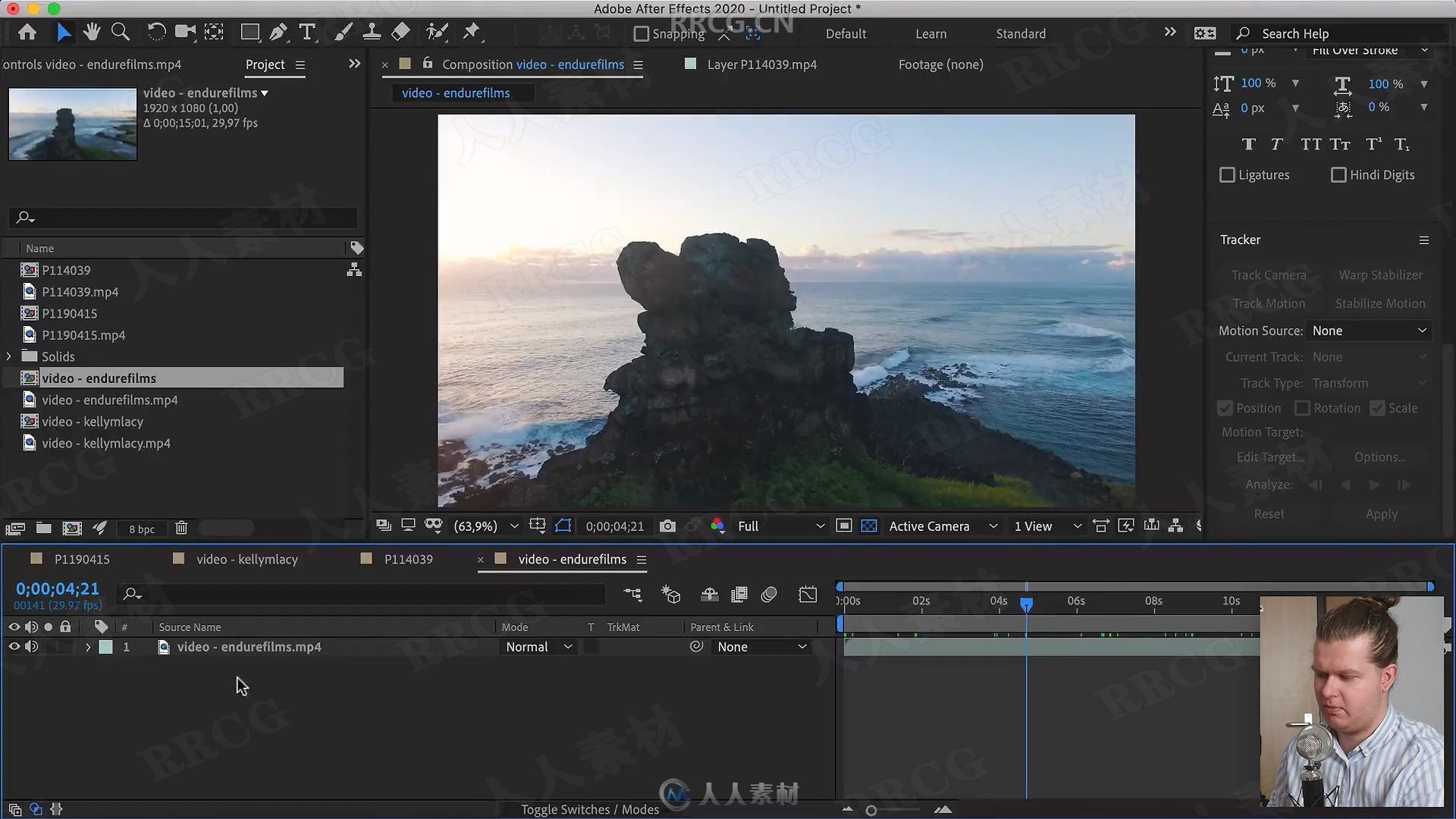
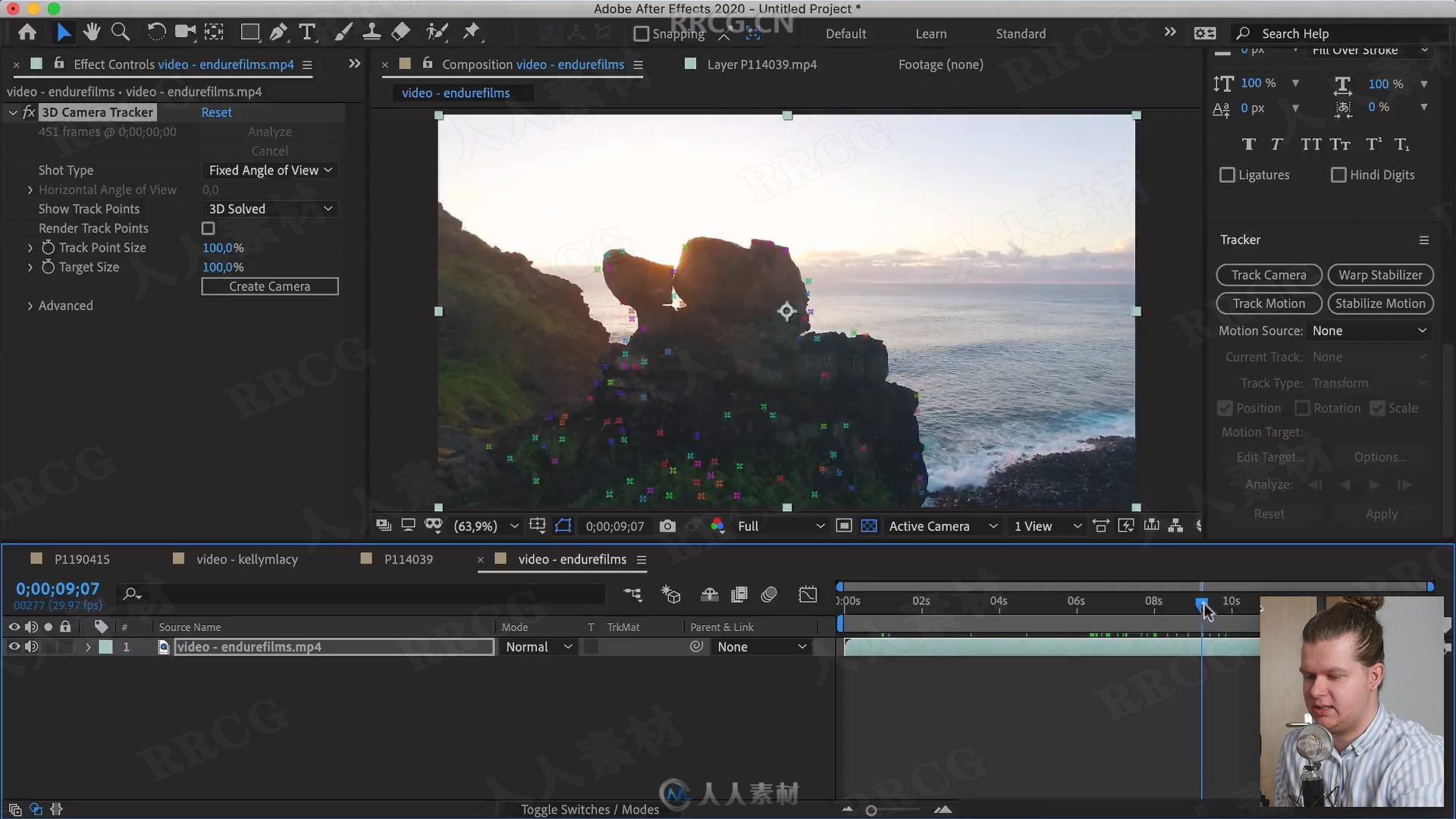
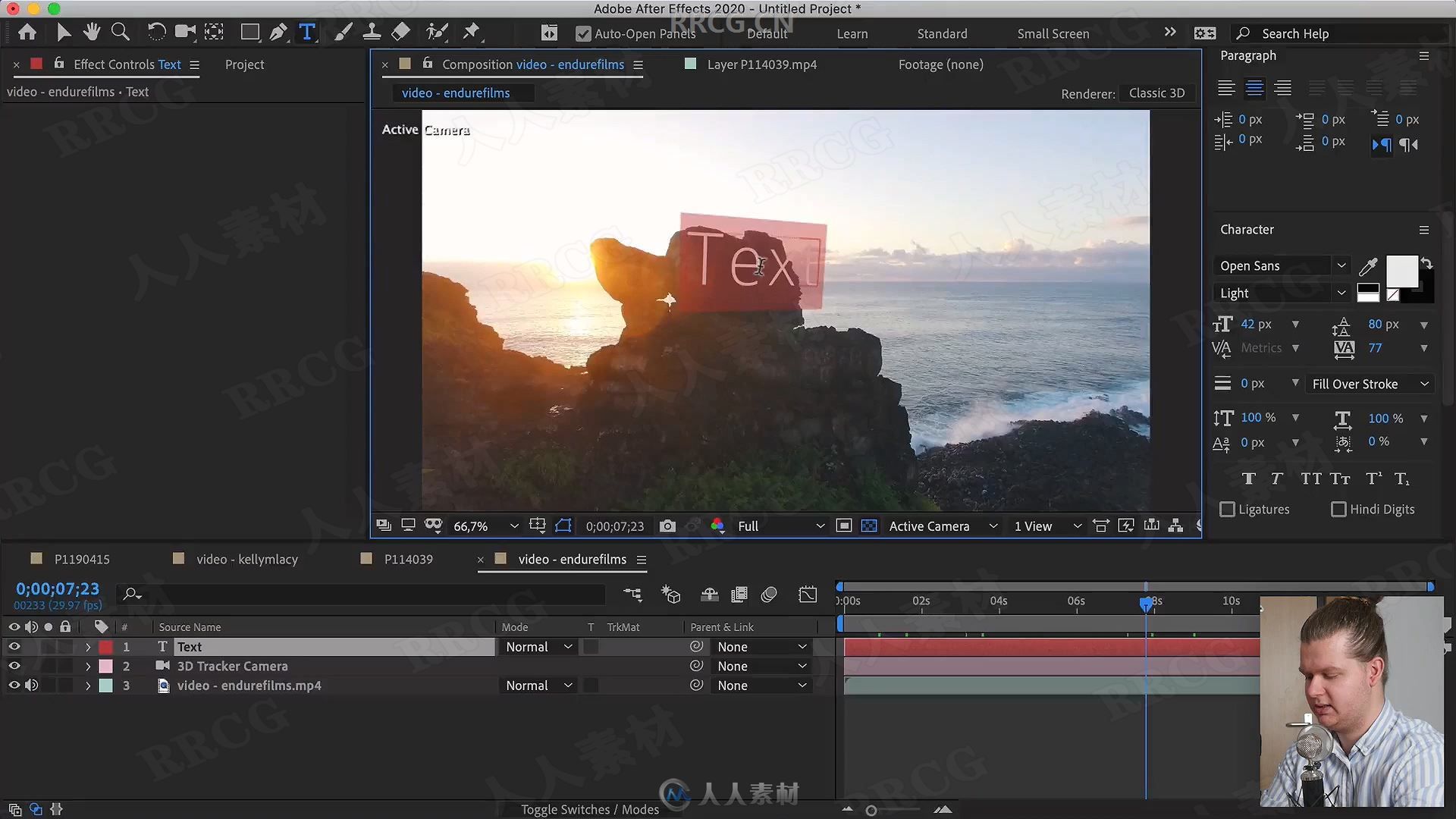
If you never used motion tracking before, please stop what you’re doing and watch this class because you will LOVE this subtle effect!
Motion tracking text, one of the first things I learned as a filmmaker. With motion tracking you can track the movement of a certain object and add that data to another object. In this case, text.
In this class, you will learn how to do motion tracking in After Effects in 3 different ways.
1. Motion Tracking the position
2. Motion tracking the position and scale
3. 3D camera motion tracking
You will not only learn how to pull off the effect. But you will also learn the theory behind it. Because of that you know exactly when and how you use motion tracking in your videos.
This is an effect you will love to use now and then in your videos without spending hours every time to apply it.
After watching this class I guarantee you can do motion tracking yourself and you will understand how and when you can pull off this effect. Also you will fall in love with using it in different ways to give some extra details to your videos.










