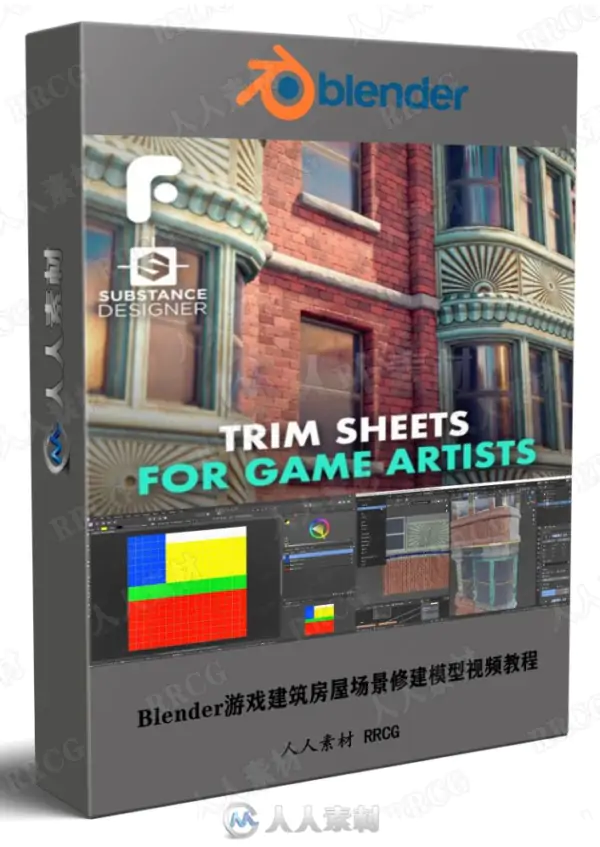 本教程是关于Blender游戏建筑房屋场景修建模型视频教程,时长:4小时30分钟,大小:1.9 GB,格式:MP4高清视频格式,教程使用软件:Blender,Maya,Cinema 4D,3ds Max,Houdini,共12个章节,语言:英语。
本教程是关于Blender游戏建筑房屋场景修建模型视频教程,时长:4小时30分钟,大小:1.9 GB,格式:MP4高清视频格式,教程使用软件:Blender,Maya,Cinema 4D,3ds Max,Houdini,共12个章节,语言:英语。
Blender是一个开源的多平台轻量级全能三维动画制作软件,提供从建模,动画,材质,渲染,到音频处理,视频剪辑的一系列动画短片制作解决方案。blender以python为内建脚本,支持yafaray渲染器,同时还内建游戏引擎。动画工具,包括了反向动作组件,可设定骨骼,结构变形,关键影格,时间线,非线性视频编辑,顶点量重及柔化动量组件,包括网孔碰撞侦察和一个具有侦察碰察的粒子系统,固体碰撞、布料、液体、力场解算。
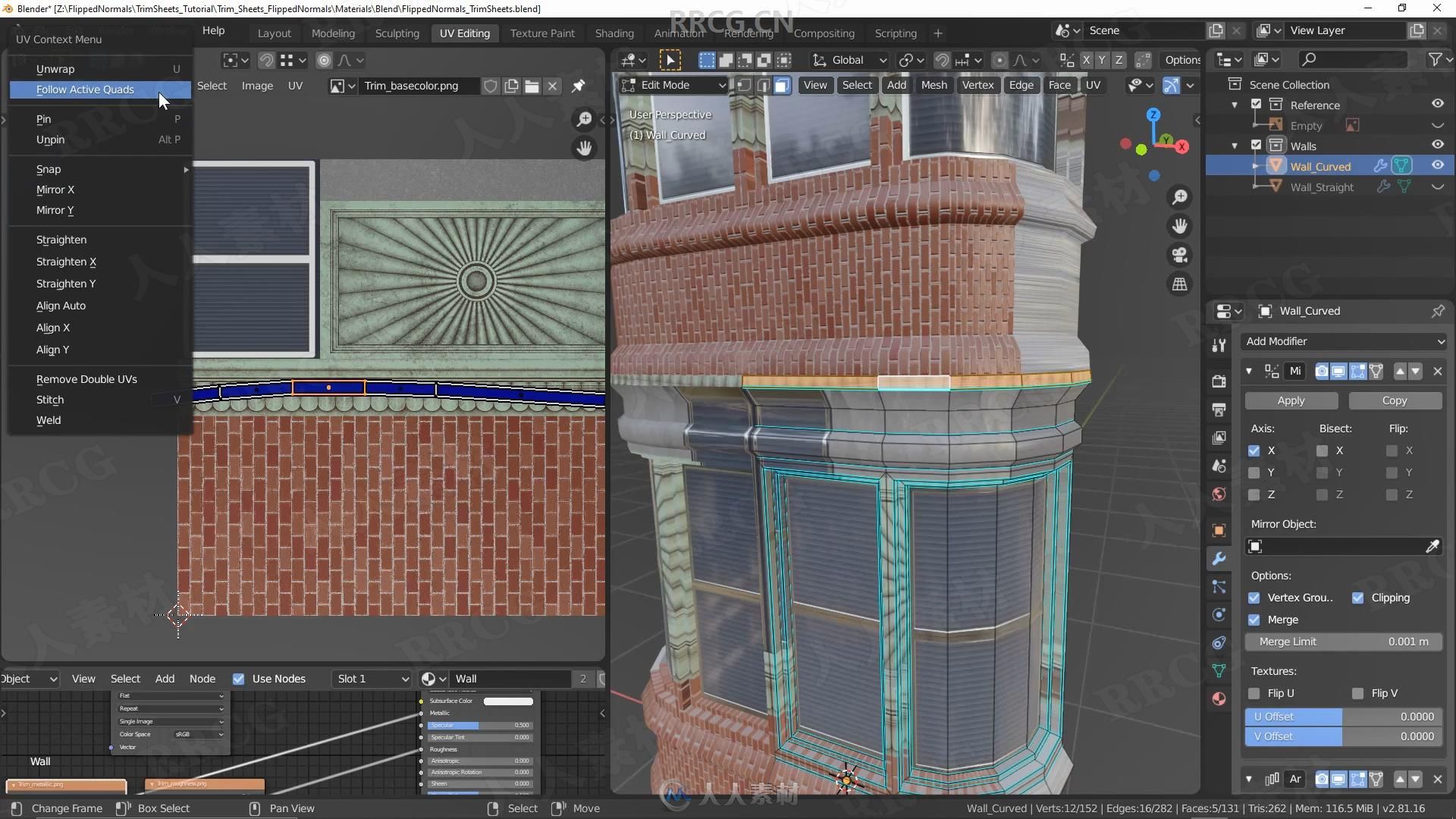
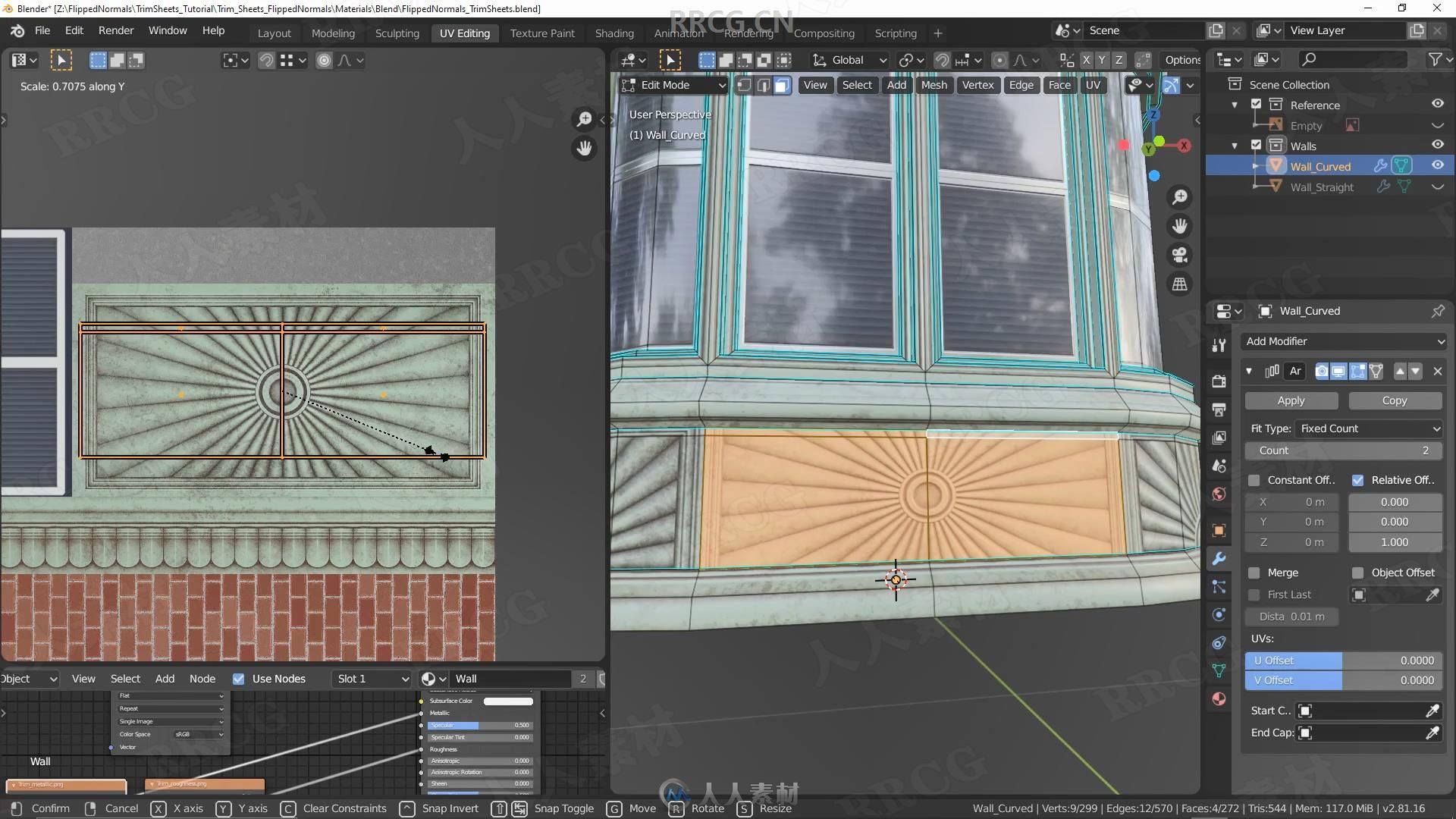
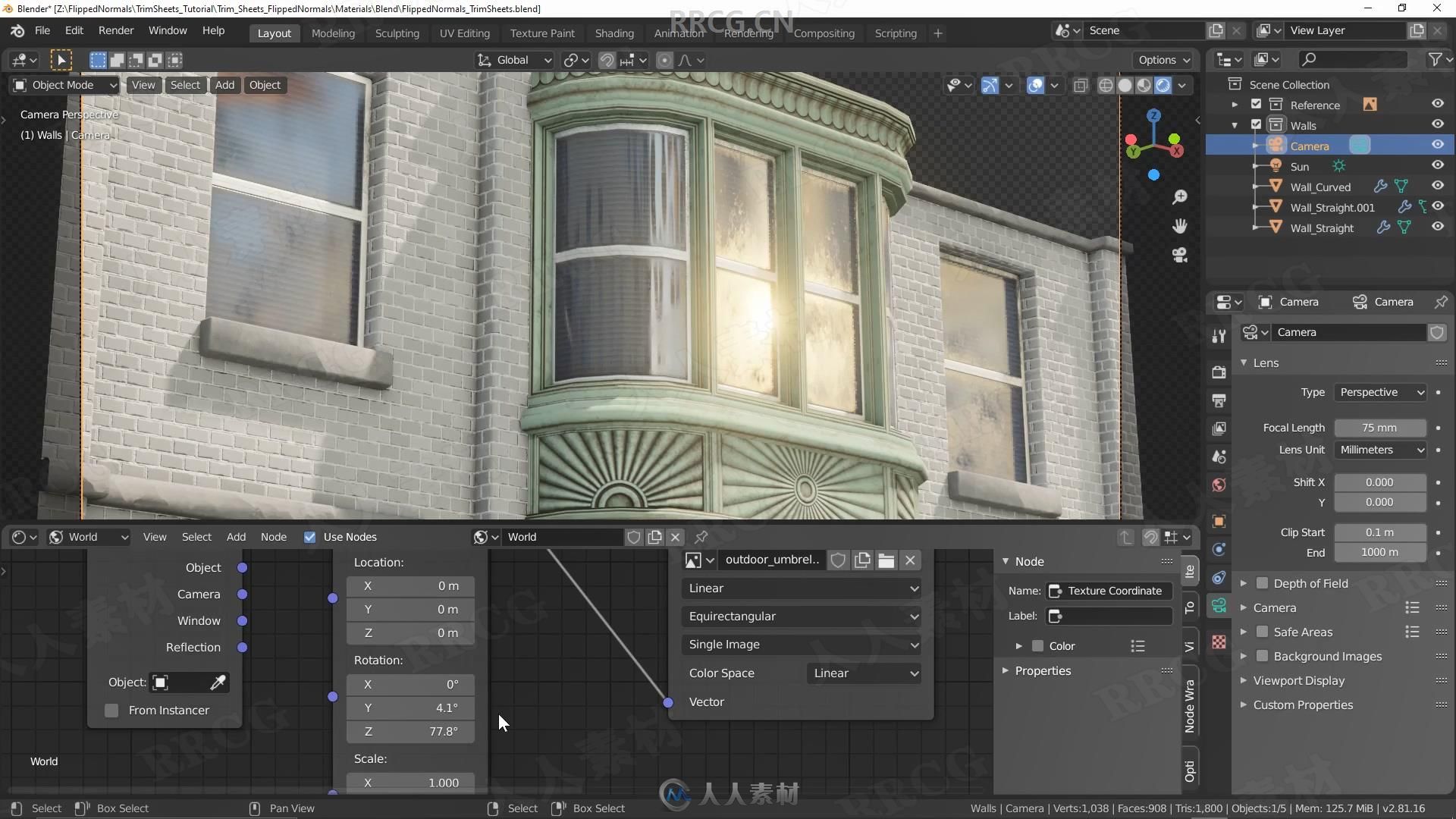
Learn the “What, Why and How” of trim sheets to get you started quickly developing high quality environment assets as a studio Environment Artist! During this 4.5 hour course, you will go from being introduced to the concept of trim sheets to capturing a high quality render of your completed environment assets, and the entire pipeline in between!
Essential for Environmental Artists
Familiarise yourself with what trim sheets are, and just how much of a powerful tool they become to an Environment Artist’s toolkit. You will learn when to use trim sheets and how to properly build and unwrap your assets to utilize these texture resources.
Procedural Freedom
Procedurality will be a big topic in this series, allowing us to harness the power of custom parametric materials within Substance Designer. By developing our trim sheets with procedural flexibility in mind, we will effectively open up our designs for endless reusability, further expanding the use-cases of our assets and our resourcefulness as an Environment Artist.
Your Instructor
Charlie “Chunck” Trafagander is a Freelance Game Artist, Indie Dev, Tutorial-Maker and in general a curious mind. Having worked for a few Indie developers, he has been able to touch most roles in game development, which he also likes to breakdown in various formats on his YouTube channel “Get Learnt”.
Skill Level
This tutorial series is considered an intermediate level course. While not essential, it is recommended that the viewer already be familiar with modeling, UV unwrapping and basic material creation within Substance Designer to be able to confidently follow along with no difficulty.
Use Any 3D Software
You can follow along in any 3D software! While Blender is used in this Trim Sheets tutorial series, the concepts are completely software agnostic. You can follow using Blender, Maya, Cinema 4D, 3ds Max, Houdini and more!









