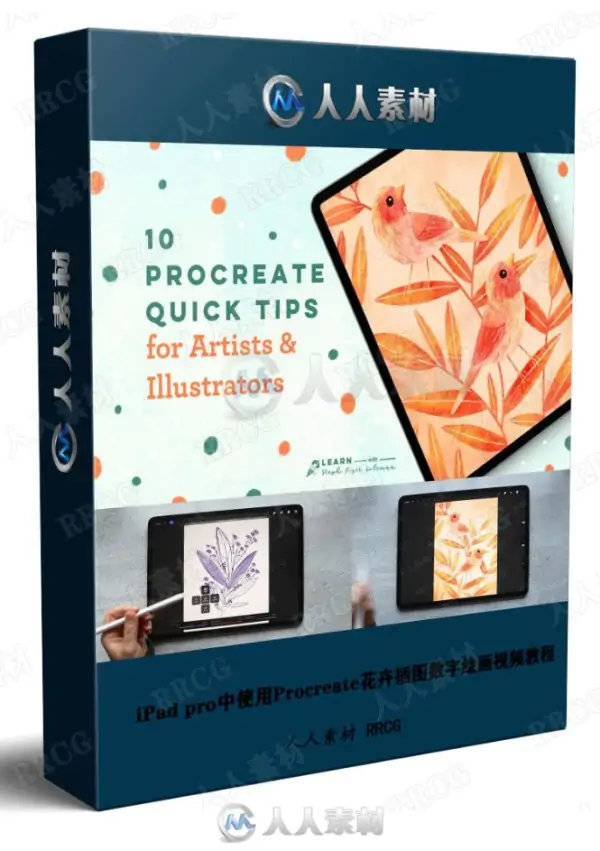本教程是关于iPad pro中使用Procreate花卉插图数字绘画视频教程,时长:46 分,大小:668 MB,MP4高清视频格式,使用软件:Procreate,附源文件,作者:Stephanie Fizer Coleman,共13个章节,语言:英语。
Procreate 是一款安装在 iPad 上的功能强大、界面直观的数字绘图应用程序。它设有许多深受艺术家喜爱的功能,其中包括 120 种简单易用的画笔、高级图层混合、64 位性能以及功能强大的画笔引擎。由于 Procreate 专为 iPad 设计,所以它充分利用了 iPad 的所有优势。 创意人士非常喜欢 Procreate,因为它设计直观、速度流畅、原片处理能力强大,因此艺术家们可以随时随地创作出色的数字作品。





Welcome to 10 Procreate Quick Tips for Artists & Illustrators
Procreate is an amazing app for artists and illustrators who are new to digital art. It’s intuitive and so user friendly, you can install the app, grab your Apple Pencil and be happily drawing in just a few minutes.
But are you missing out on some tips and tricks that can improve your workflow and just make your art making more fun?
Maybe!
I’m Stephanie Fizer Coleman, a children’s book illustrator and bird artist. I’ve been using Procreate as part of my illustration process for a few years now and in this class you’re going to learn some of my favorite Procreate tricks and tips, including:
How to set up a CMYK document and why you need to do that
What the reference window is and three ways you can use it
How to copy layers to a new canvas and organize your brushes
How you can use color dynamics to create beautiful, painterly illustrations
How to use quick shapes to build illustrations without wobbly edges
How to use adjustments, gradient maps and clipping masks
You’ll also learn a quick trick to check the values in your illustration
And for the bonus lesson, I’ll show you how to set up quick menus to save yourself so much time!
By the end of the class you’ll have a deeper understanding of Procreate and you’ll have even more tools to grow your digital art skills.
Are you ready to get started? Grab your iPad and Apple Pencil. head over to the first video and let’s get started with 10 Procreate Quick Tips for Artists & Illustrators