本教程是关于Blender建筑物细节等距建模视频教程,时长:2小时35分,大小:1.5 GB,格式:MP4高清视频格式,教程使用软件:Blender,作者:Zerina Bandzovic,共11个章节,语言:英语。
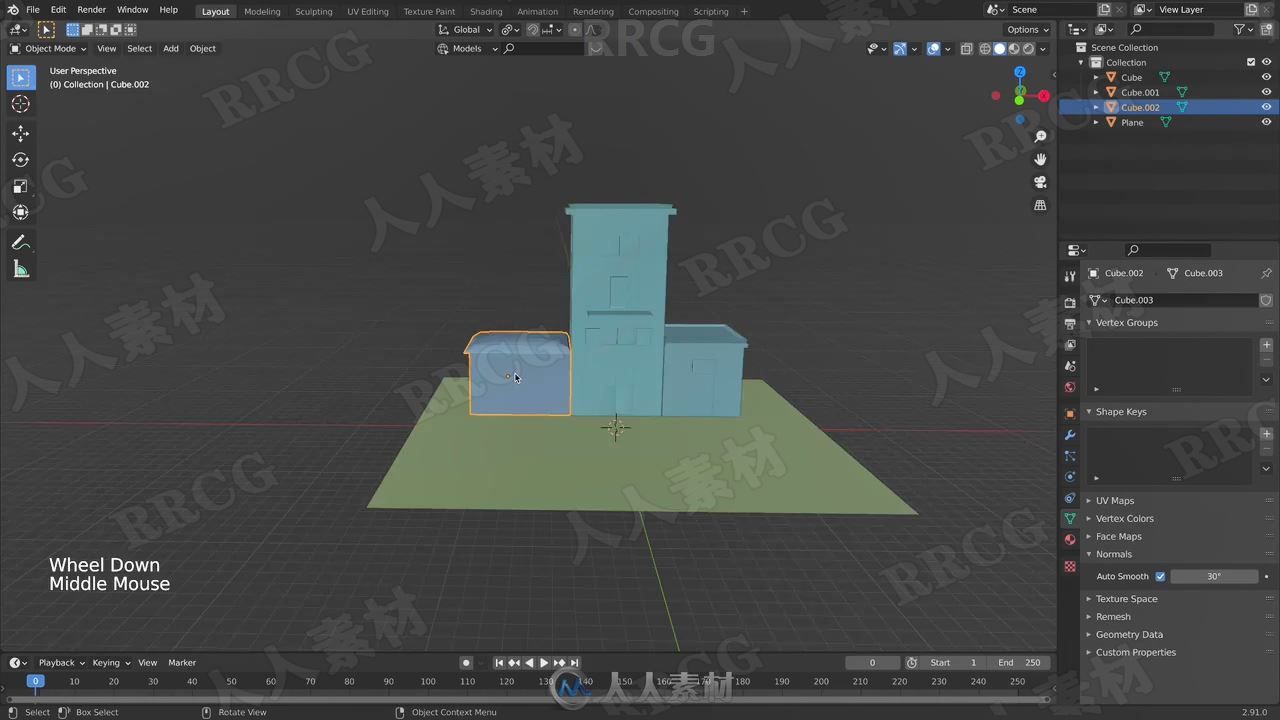
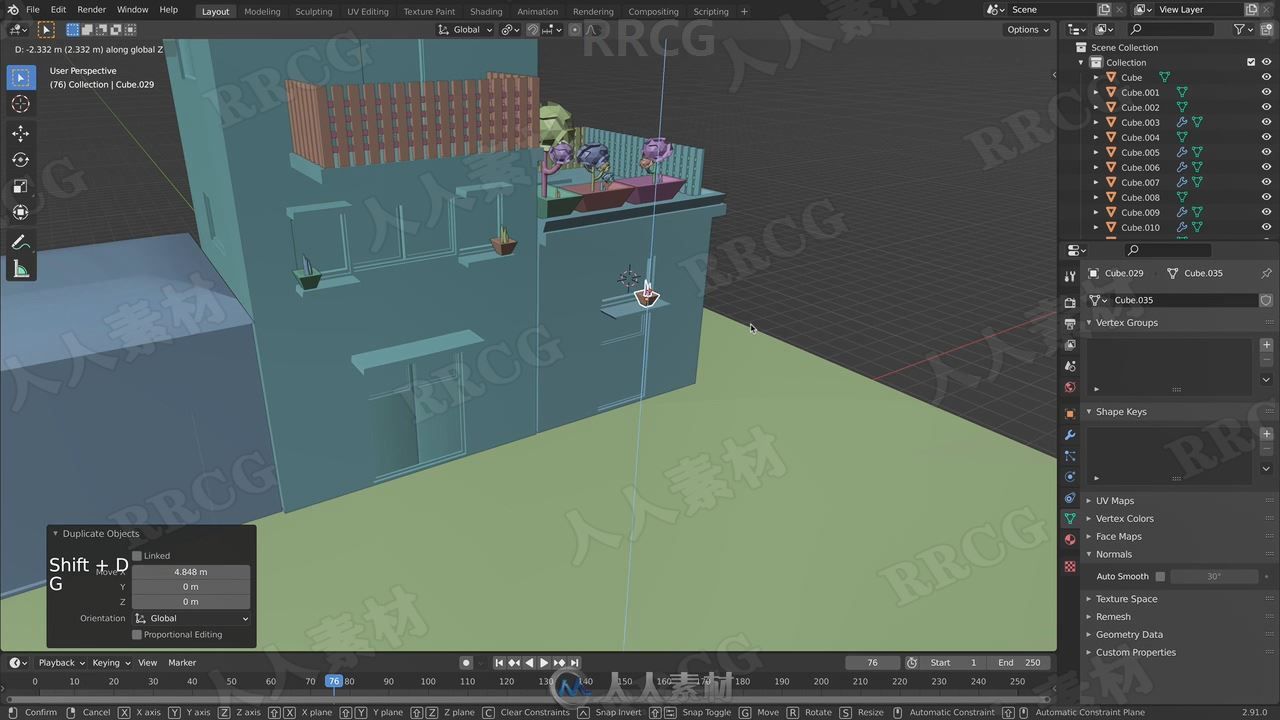
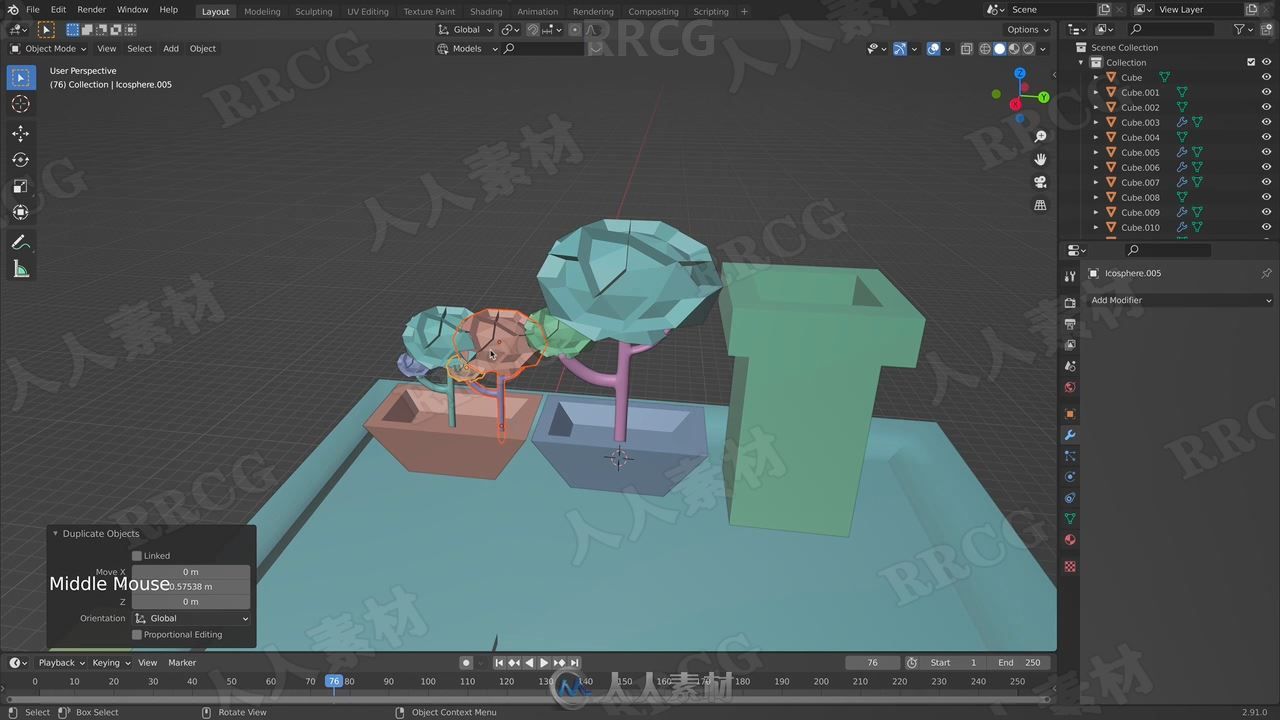
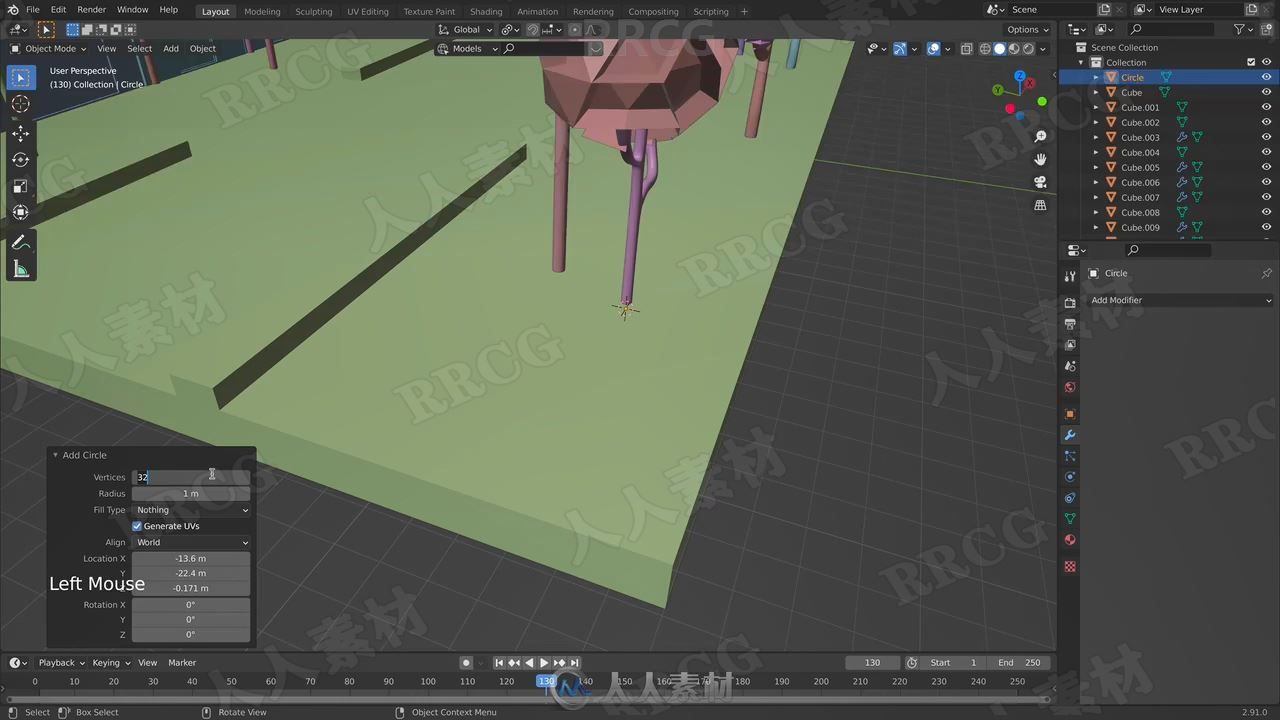


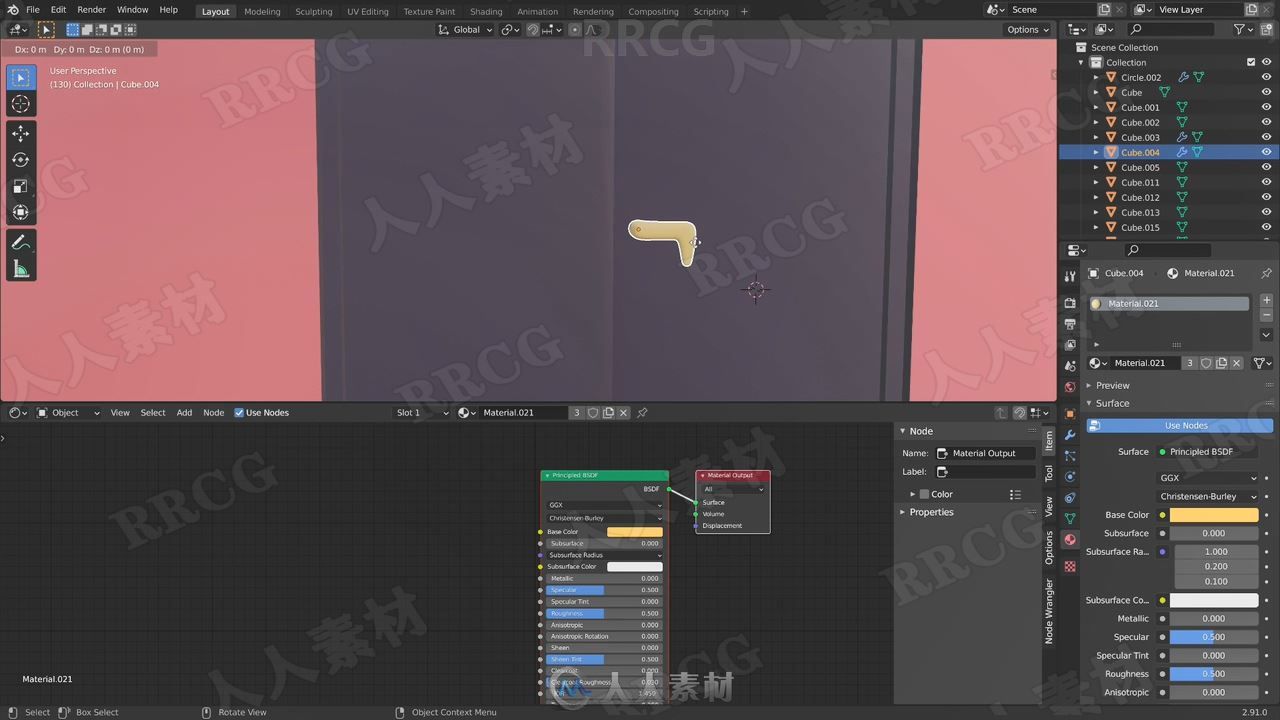
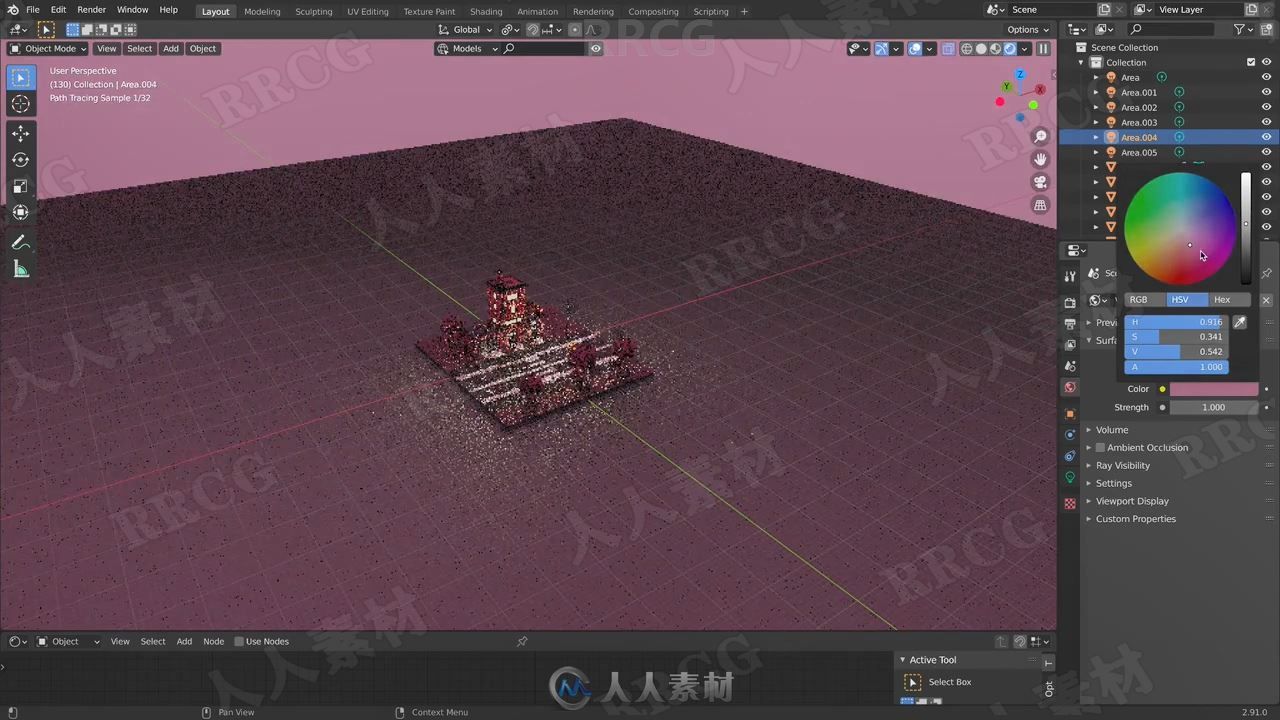
Hello guys, Zerina here welcome back to another Blender course. In this blender course, we are going to be creating Low poly House with an Isometric camera view.
We will start the creation of our buildings by blocking the three buildings and then peace by peace we will start modeling the details on those buildings. We will model three different objects the first one will be the large house, then we will model the smaller house next to it and also the garage.
We are going to be modeling dors and windows firstly and then we are going to add more and more detail as we finish with that. For the object creation, we will be using all basic modifiers and mashes, and also we will be using all basic shortcuts that will be easy for total begginers, so in this course, we will also practice some of the usual shortcuts.
Once we finish modeling the large and smaller details on the house and out of it we will start applying the materials to our scene. We are going to be using basic materials as well for these objects and also we will be using the pastel palette like swatches for the material here is the link form where you can get those swatches https://gum.co/hyJiT.
In the end, once we finish creating and applying all materials to objects, we will then start with the final render settings. We will adjust our camera to be orthographic and like that, we will have an isometric view from the camera to our scene.
This course is mainly for beginners, but if you are an advanced 3D artist you can use it for practice. You can use the model for animation, portfolio, or show it to your friends on social media. What are we waiting for let’s hop on to the videos?










