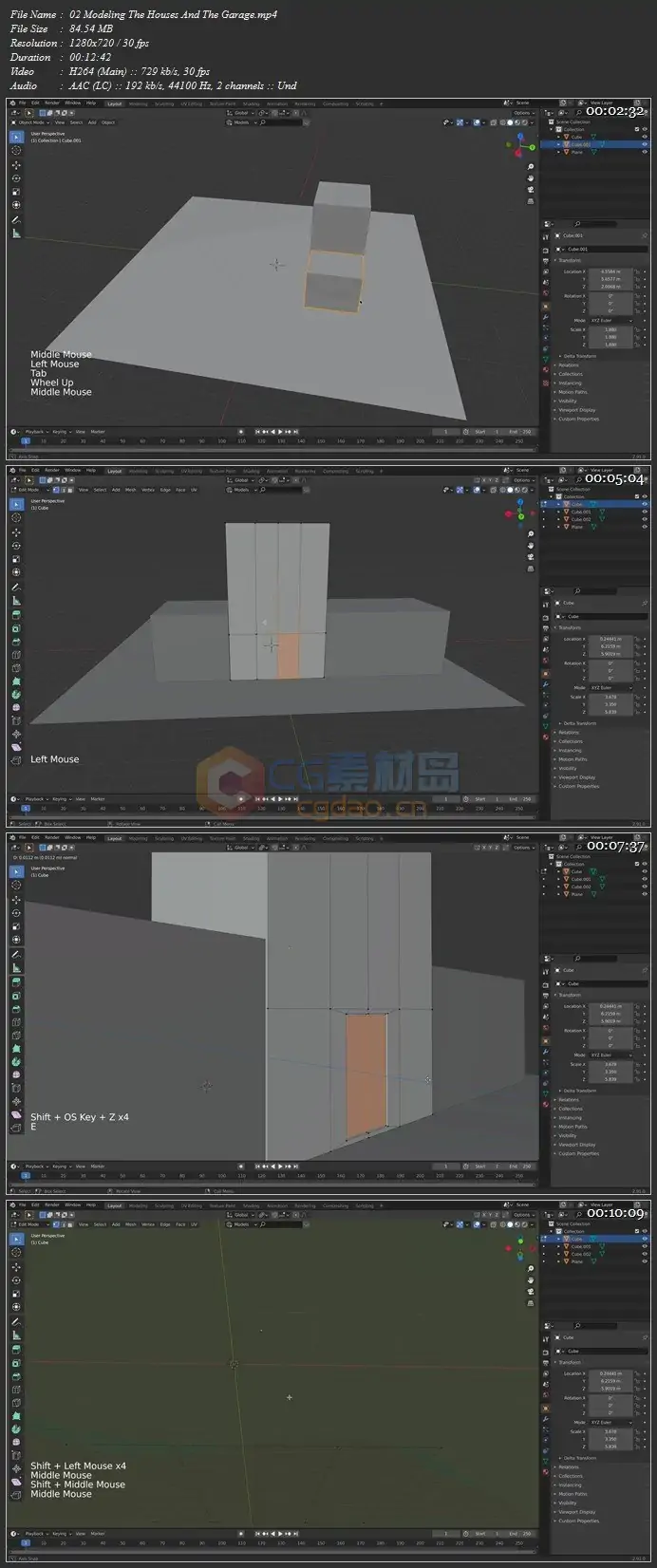我们将通过这三座建筑物块来开始创建建筑物,然后逐步地,我们将开始对这些建筑物的细节进行建模。我们将为三个不同的对象建模,第一个将是大房子,然后将其旁边的小房子以及车库建模。
我们将首先建模门窗,然后在完成时添加越来越多的细节。对于对象的创建,我们将使用所有基本的修饰符和混搭,还将使用所有入门者都容易使用的所有基本快捷方式,因此在本课程中,我们还将练习一些常用的快捷方式。
一旦我们完成了房屋上较大和较小细节的建模,然后我们便开始将材质应用于场景。我们还将对这些对象使用基本材料,并且还将使用像色板这样的柔和调色板作为材料,这里是链接表格,您可以在其中获得这些色板https://gum.co/hyJiT
最后,一旦完成所有材料的创建并将其应用到对象,我们将以最终的渲染设置开始。我们将相机调整为正交的,这样,我们将获得从相机到场景的等距视图。
Duration: 2h 35m | Video: .MP4 1280×720, 30 fps(r) | Audio: AAC, 44100Hz, 2ch | Size: 1.53 GB
Genre: eLearning | Language: English
In this blender course, we are going to be creating Low poly House with an Isometric camera view.
We will start the creation of our buildings by blocking the three buildings and then peace by peace we will start modeling the details on those buildings. We will model three different objects the first one will be the large house, then we will model the smaller house next to it and also the garage.
We are going to be modeling dors and windows firstly and then we are going to add more and more detail as we finish with that. For the object creation, we will be using all basic modifiers and mashes, and also we will be using all basic shortcuts that will be easy for total begginers, so in this course, we will also practice some of the usual shortcuts.
Once we finish modeling the large and smaller details on the house and out of it we will start applying the materials to our scene. We are going to be using basic materials as well for these objects and also we will be using the pastel palette like swatches for the material here is the link form where you can get those swatches https://gum.co/hyJiT
In the end, once we finish creating and applying all materials to objects, we will then start with the final render settings. We will adjust our camera to be orthographic and like that, we will have an isometric view from the camera to our scene.
This course is mainly for beginners, but if you are an advanced 3D artist you can use it for practice. You can use the model for animation, portfolio, or show it to your friends on social media. What are we waiting for let’s hop on to the videos?