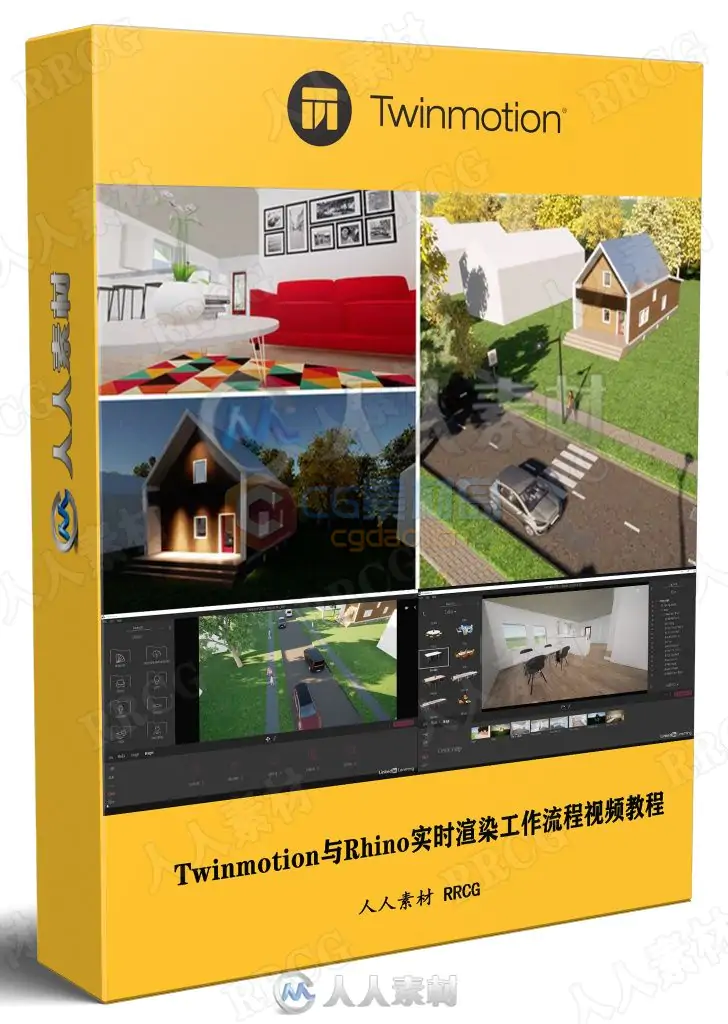本教程是关于Twinmotion与Rhino实时渲染工作流程视频教程,时长:1小时35分,大小:1.1 GB,MP4高清视频,附工程源文件,教程使用软件:Rhino,附源文件,作者:Dave Schultze,共24个章节,语言:英语。
Twinmotion是一款专为建筑需求而设计的工具集,它非常方便灵活,能够完全集成到你的工作工作流程中。Twinmotion作为一款解决方案,可适用到设计、可视化和建筑交流等领域Twinmotion结合了时下最强大的实时技术和专为建筑设计而准备的各种各样工具。
逼真渲染
在Twinmotion中,图像的精度和质量完全达到了现实级的水准,同时Twinmotion也提供了时下流行的工具,例如全局光照明、HDR等。
GPU+CPU优化
Twinmotion已经开发出了能够使当前显卡更加高效、多核心处理器表现更加的技术。
灯光和阴影
Twinmotion能够实时地显示动态阴影系统,即使是最精确、最复杂的阴影,而没有计算限制。


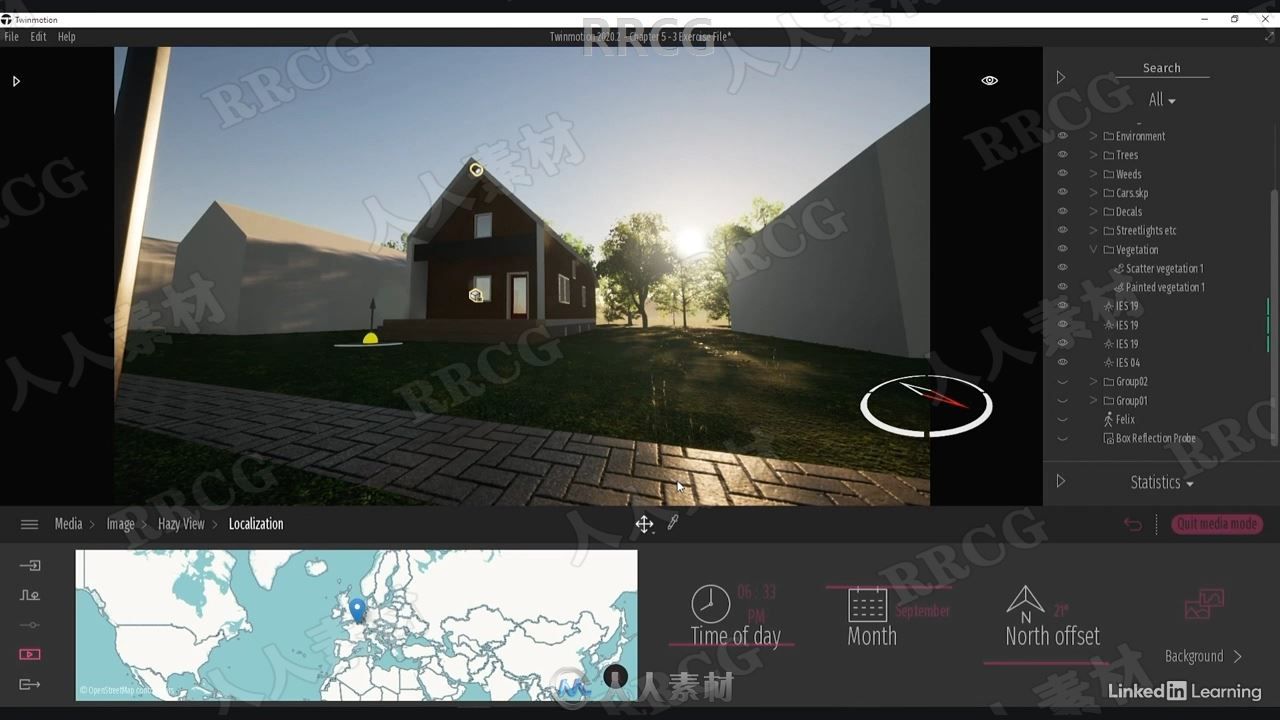
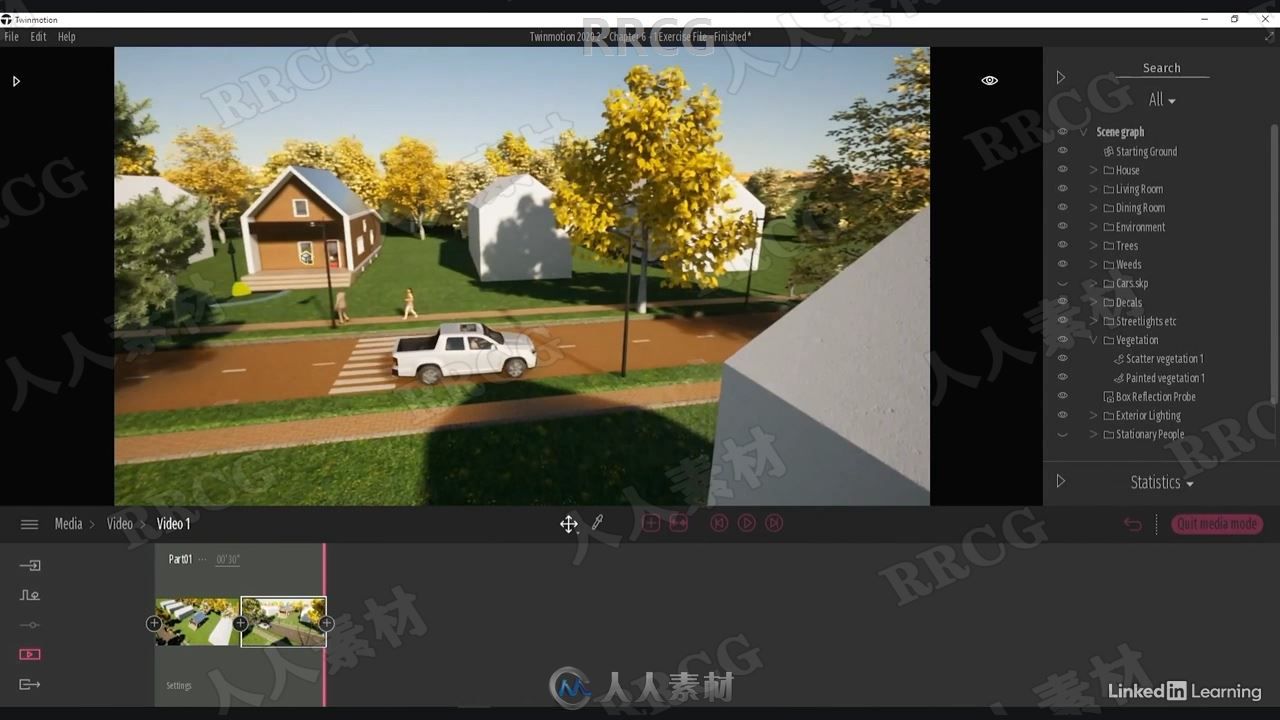
Twinmotion is a real-time visualization tool for the AEC and product design world that enables photorealistic real-time renders for a variety of platforms. In this course Jonathan Racek shows the workflow between Twinmotion and Rhino. Jonathan begins by explaining what Twinmotion is, how to navigate it, and how to operate the Gizmo, an essential tool for manipulating geometry in Twinmotion. He steps through how to prepare your Rhino file to sync successfully into a Twinmotion project. Once the file is imported, Jonathan shows you additional ways of importing geometry into your Twinmotion file, as well as how to add vegetation, swap objects, use the basic weather functions, and more. He goes over how to export rendered images and videos, then concludes with an explanation of the presenter tool, which gives you a convenient way to share your work with a client.