本教程是关于AE2D卡通人物装配动画制作技能培训视频教程,时长:5小时17分,大小:3.2 GB,MP4高清视频格式,教程使用软件:After Effects,作者:Chad Troftgruben,共43个章节,语言:英语。
你会学到什么
如何在Duik和Joysticks n’Sliders的协助下,在After Effects中操纵一个基于图像的卡通人物。
所需经费
建议对After Effects有基本了解
说明
在本课程中,你将学习使用Duik和Joysticks ‘n Sliders制作2D卡通人物的所有过程。这两个插件是适用于After Effects的,这也是本课程的大概讲解。
更具体地说,在本课程中,你将学习如何。
组装为PSD的图层装配
正确导入元素并设置comps
构建骨架,自动装配,并将各层连接在一起。
组装和装备一个基于针骨的角色。
学习如何使用Duik面板调整常见的动画设置。
使用操纵杆创建运动控制
使用滑块创建可重复使用的动作,如眨眼等。
使用交换模板创建转头、手部姿势和嘴部音素。
通过Duik面板创建可重复使用的动作。
创建一个跳转动画,并将其放入场景中以测试钻机。
本课程适合的对象
希望在制作中使用After Effects工作流程的初级动画师。
希望改变流水线的成熟动画师
初学者寻找Duik和Joysticks n’Sliders插件的概述。
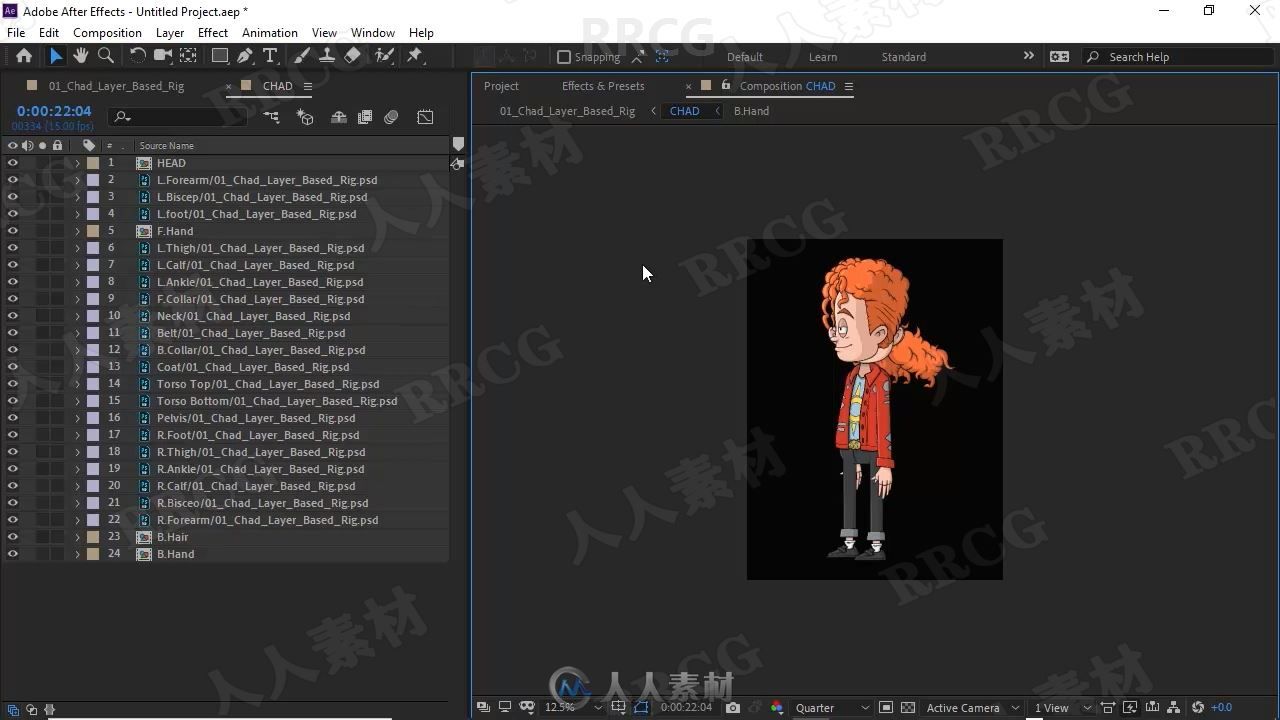













What you’ll learn
How to rig an image based cartoon character in After Effects with the assistance of Duik and Joysticks n’ Sliders
Requirements
Basic understanding of After Effects is recommended
Description
In this course you will learn all about the process of rigging and animating a 2D cartoon character using Duik and Joysticks ‘n Sliders. These two plugins are available for After Effects, which is were the bulk of the work for this course will take place.
More specifically in this course you will learn how to:
Assemble as PSD for layer rigging
Properly import elements and set up comps
Build skeletons, auto-rig, and link layers together
Assemble and rig a Pin-bone based character
Learn how to adjust common animation settings with the Duik panel
Create motion controls with Joysticks
Create reusable actions, such as blinking eyes, with sliders
Create head turns, hand poses and mouth phonemes using Swap Templates
Create reusable actions through the Duik panel
Create a jump animation and place it into a scene to test the rig
Who this course is for:
Beginner animators looking to use an After Effects workflow in their productions
Established animators looking to change pipelines
Beginners looking for an overview to the plugins Duik and Joysticks n’ Sliders










