本游戏资料是科幻战斗角色动画管理工具Unity游戏素材资源,大小:1 MB ,格式:unitypackage,使用软件:unity2018.4.9,资产版本:Version 1.2.0.p4(current),供广大设计师学习使用,语言:英语。
视频预览:
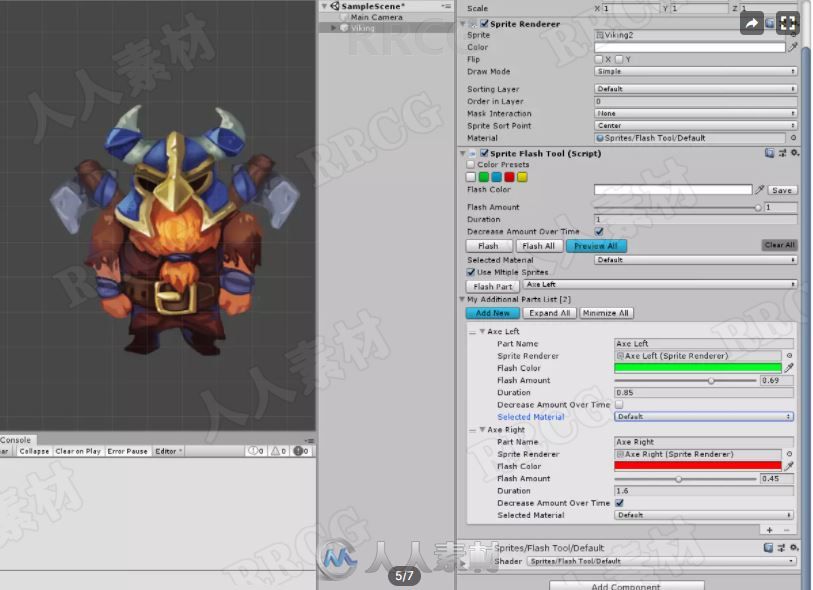
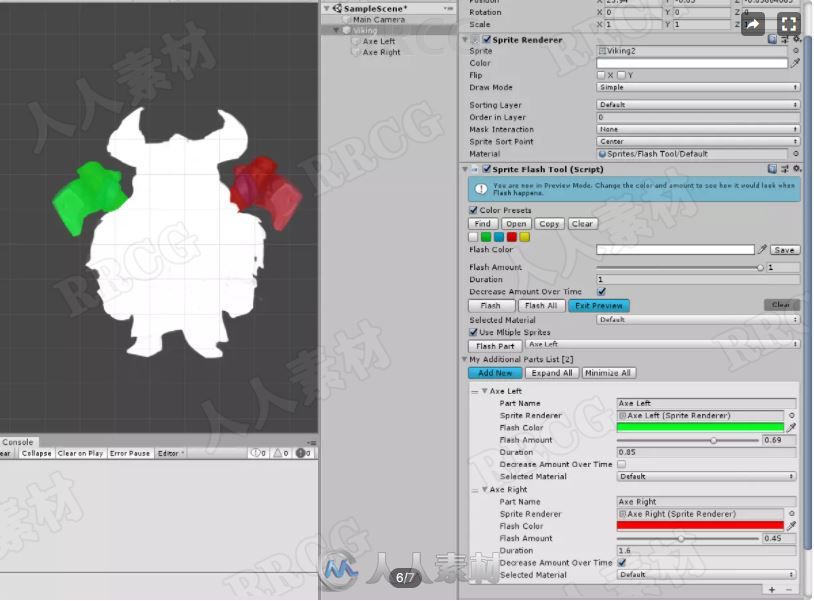
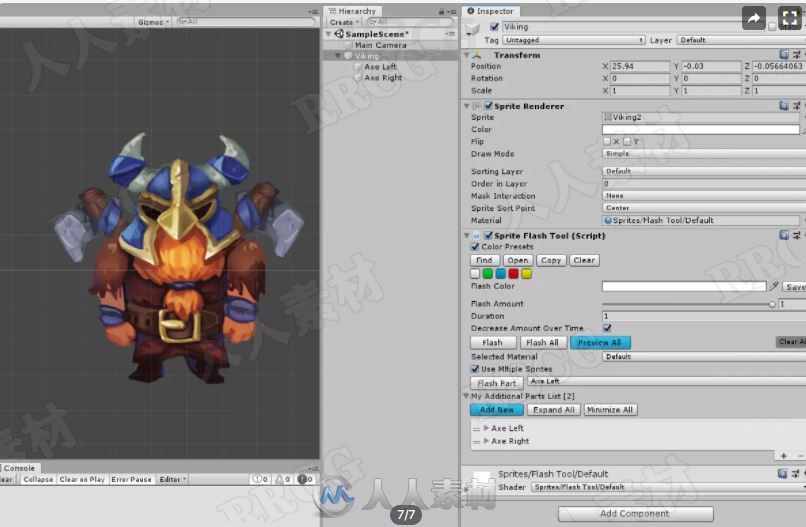
This tool is using edited default and diffused unity shaders with option to apply custom color on top of your sprites.
It’s a tool that will make your sprites flash with custom color.
🔀 Features:
☆ Flash in Edit Mode (You can flash the sprite in edit mode which will save you a lot of time).
☆ Preview mode (See how applied color actually looks on your sprite in edit mode).
☆ Color Presets (Save colors that you often use).
☆ Multiple Sprites (If your character is made of multiple parts you can include those parts to be flashed simultaneously).
☆ Duration (How long the color will be applied on sprite).
☆ Amount (Applied color transparency).
☆ Decrease Amount Over Time (gradually decrease amount of flashed color based on duration).
☆ Select Material (Default, Diffused).
🔂Update v1.2
★ Multiple sprites feature improved:
★ Each Sprite part can be setup with it’s own (Flash Color, Flash Amount, Duration, Material…)
★ Sprite parts array is Reorderable now for easier navigation.
★ Added button to flash specific Sprite part.
★ Added button to Flash all Sprite parts.
★ FlashAll() method added.
★ FlashPart() method added (You can flash specific part only that has it’s own settings)
Sprite Flash Tool v1.2 Overview
🔂Update v1.1.3
★ Prefab missing material fixed.
★ Flash while in preview mode will now disable preview mode.
🔂Update v1.1
★ Multiple sprites feature added (If your character is made of multiple parts you can additionally include those parts in a list and they will behave exactly the same as main sprite)
★ Invoking Flash() while GameObject is disabled will not throw an error any more.
★ Setting Duration value below 0 problem fixed.
★ Preview Mode: blue component background color is now disabled, and there is only help box notification on top of the component.










