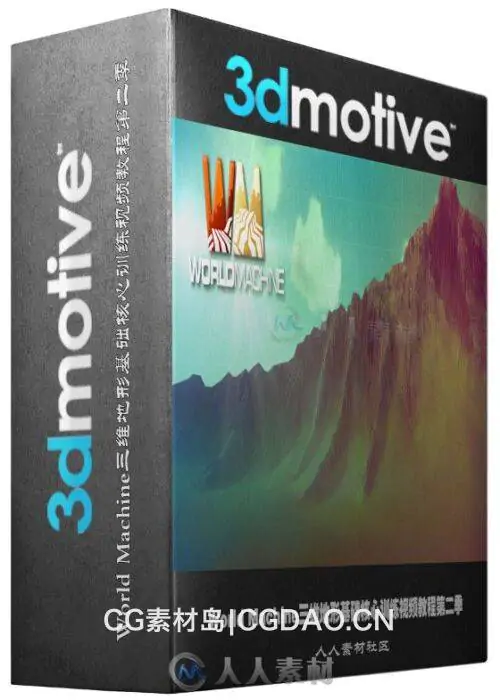本视频教程是由3DMotive机构出品的World Machine三维地形基础核心训练视频教程第二季,3DMotive Terrain In World Machine Volume 2,时长:51分,大小:2 GB,MP4高清视频格式,附工程源文件,教程使用软件:World Machine,作者:Emiel Sleegers,共4个章节,语言:英语。
在本课程中,Emiel Sleegers将介绍如何使用Mudbox和World机器制作地形。
首先,他将在Maya中创建一个基准面,然后在Mudbox中雕刻地形。从那里,我们将继续并将其导出到world machine,在那里我们将为地形添加更多细节,并使用photoshop生成我们计划使用的纹理,一旦完成,我们将导出并将地形设置到Unity3d、Cryengine3和Unreal Engine 4等引擎。
World Machine 是一个程序地形生成器,不同于你用过的任何一款地形生成软件。World Machine 混合了强大的地形效果,拥有图形界面 ,并能快速动态预览,帮助快速准确地创造出各种真实地貌。能够生成雪地,草地、荒原、沙漠、岛屿等地理环境。此软件的高效与便捷用来搭配Unity可说是相得益彰。
3DMotive Terrain In World Machine Volume 2
In this course, Emiel Sleegers will go over on how to make a terrain using both Mudbox and World Machine.
First, he will start by creating a base plane in Maya and then sculpting the terrain in Mudbox. From there,we will go ahead and export it into world machine where we will add more detail to the terrain, as well as use photoshop to generate the texture we plan on using, and once that is complete, we will export and setup our terrain to engines such as Unity3d, Cryengine3, and Unreal Engine 4.