模型是关于全身面部变形人物角色3D模型合集,大小:9 MB,可调整替换很多细节,供广大设计师学习使用。需要使用软件:DAZ Studio或者Poser。
兼容的人偶:Genesis 3 女性,Genesis 3 男性,Genesis 2 女性,Genesis 2 男性,Genesis,Genesis 8 女性,Genesis 8 男性
兼容软件:Daz Studio 4.16
Shape Splitter 是一个允许您分割变形的工具:
如果您喜欢的角色只有一个全身变形,你可以分开头部、身体、腿、躯干或任何其他部分。
您甚至可以将变形(身体和面部)切成两半,并为您的角色创建不对称。
因此可以组合包含您选择的人物的所有变形并创建各种各样的新角色。
使用很简单,但也有Weight Maps和Vertices等高级方法。
使用交互模式可以更轻松地查看所做的更改。
通过骨骼的自动调整,您不会遇到变形问题或衣服问题。
您还可以选择新变形之间的平滑。
使用任何包含变形、人物、衣服或道具的对象。
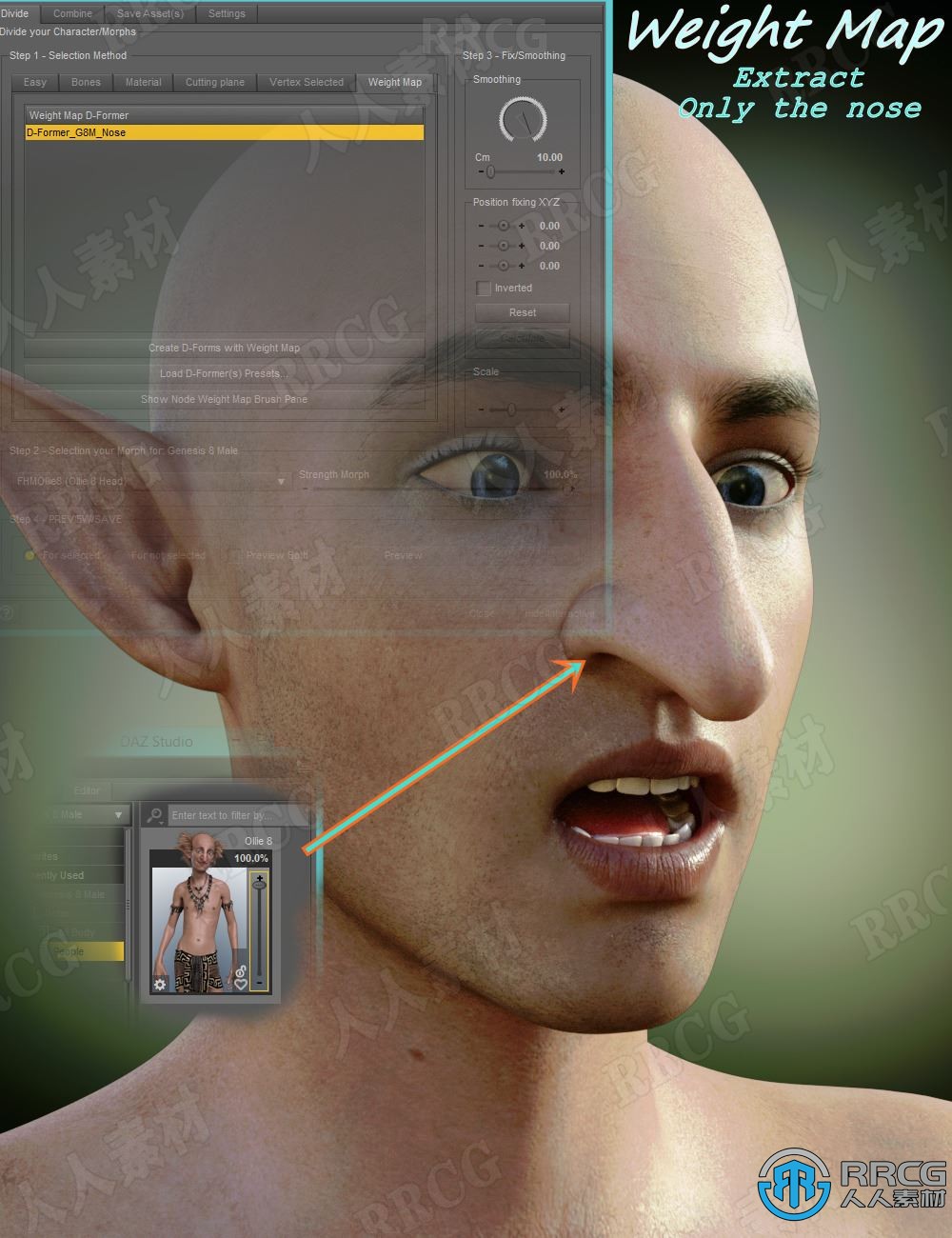
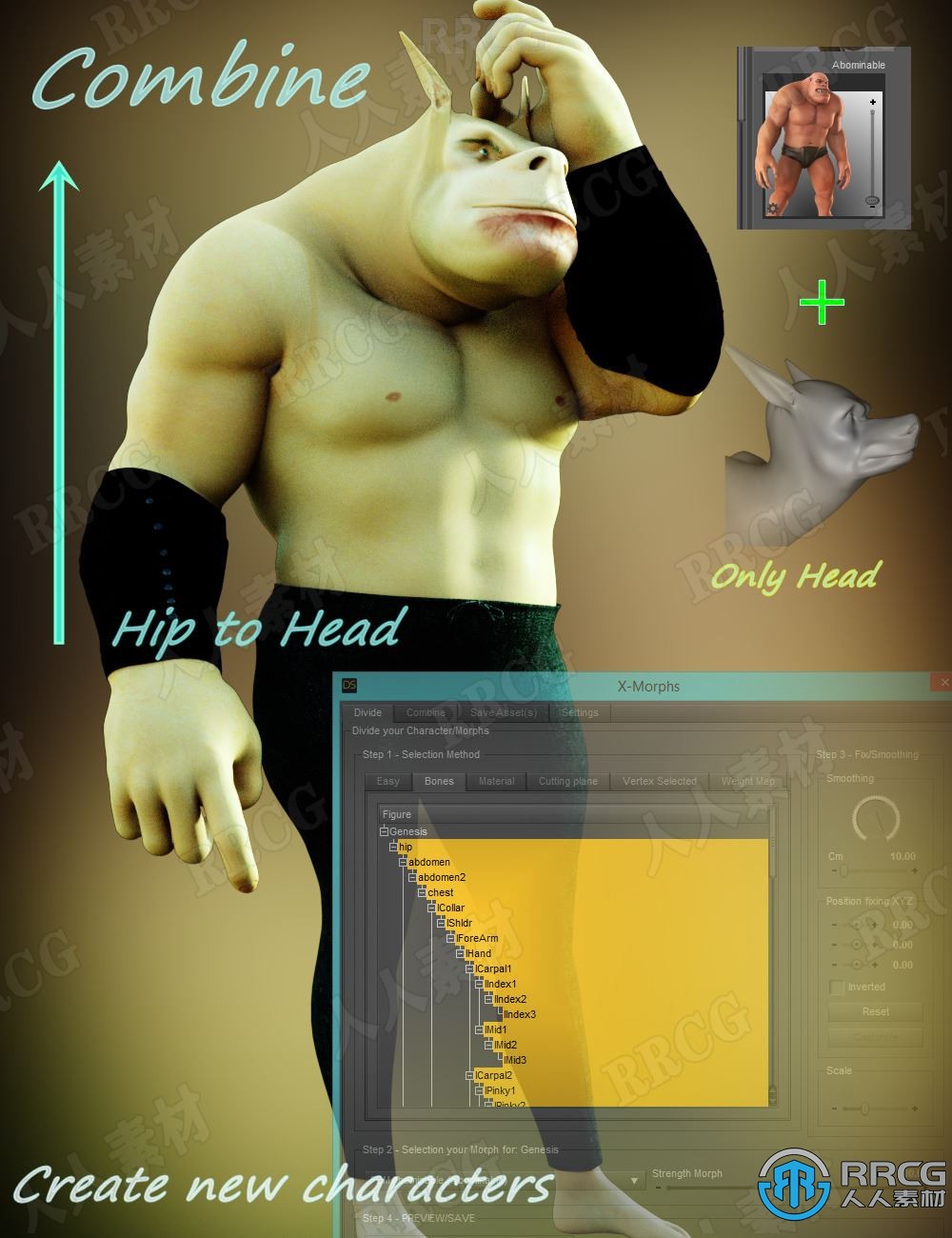

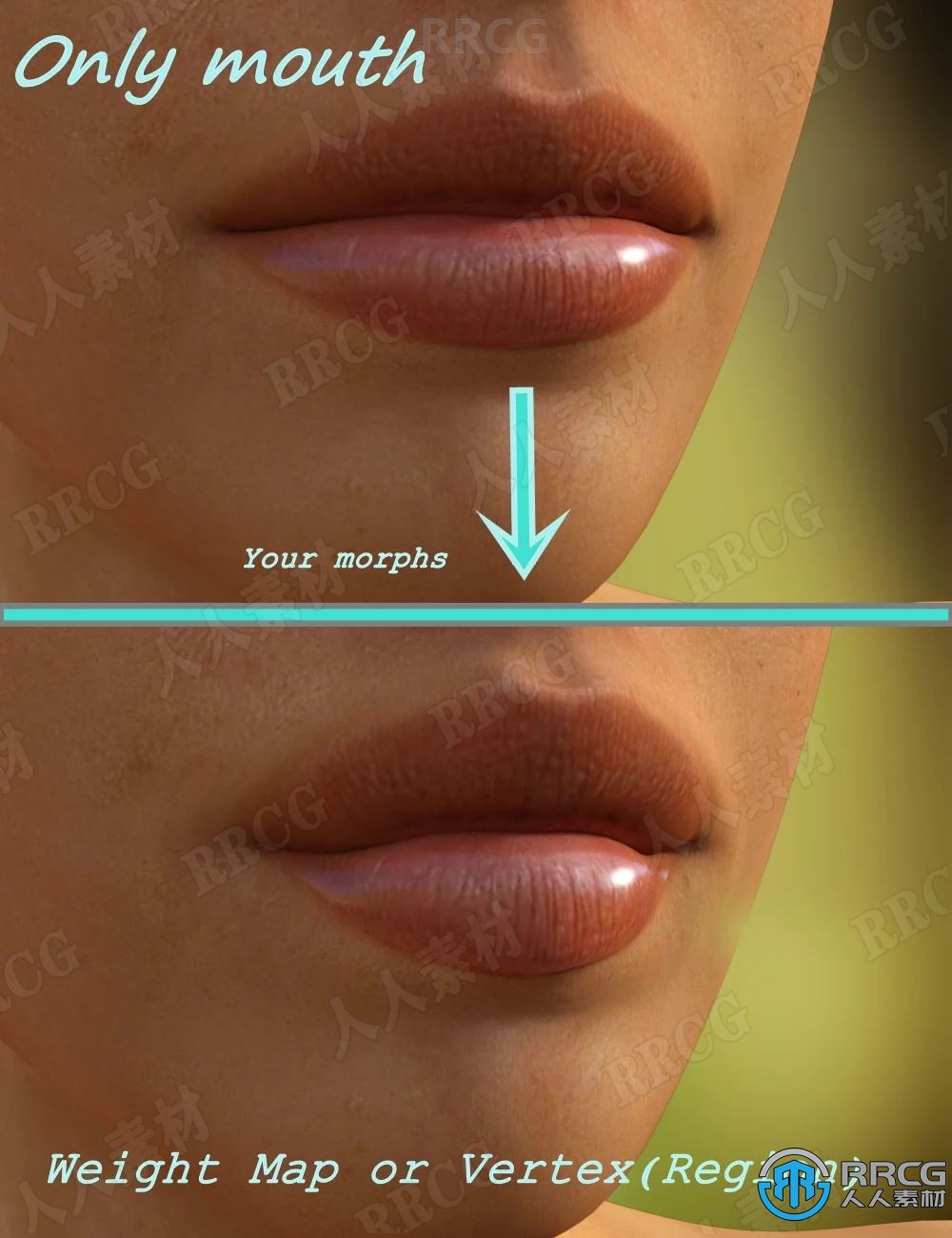

COMPATIBLE FIGURES:Genesis 3 Female, Genesis 3 Male, Genesis 2 Female, Genesis 2 Male, Genesis, Genesis 8 Female, Genesis 8 Male
COMPATIBLE SOFTWARE:Daz Studio 4.16
Shape Splitter is a tool that allows you to split morphs:
If your favorite character only has a single full body morph, you can separate the head, body, legs, torso or any other part.
You can even cut the morph (body and face) in half and to create the asymmetry for your character.
Thus giving the possibility to combine all the morphs that contain your selected figure and create a huge variety of new characters.
The use is very simple, but it also has advanced methods such as Weight Maps and Vertices.
With the interactive mode it is much easier to see the changes made.
With automatic adjustment of Bones you will not have problems of distortion or problems with the clothes.
You can also choose the smoothing between the new morphs.
Work with any object that contains a morph, figure, clothes or prop.










