模型是关于渲染节流阀优化预设管理器插件3D模型合集,大小:110 KB,可调整替换很多细节,供广大设计师学习使用。需要使用软件:DAZ Studio或者Poser。
兼容软件:Daz Studio 4.20
详细信息
Render Throttle for Iray 是 Daz Studio 中 Iray 的渲染优化预设管理器插件。
Render Throttle 提供了一种新的预设类型,用于 DrawSettings,然后允许您应用 DrawSettings Preset、RenderSettings Preset,并通过单击切换 Draw Style!
Render Throttle for Iray 引入了令人兴奋的新工作流程,允许您通过单击在响应式交互式视口渲染和最终质量离线渲染之间快速切换。Interactive Lo 和 Interactive Med Presets 以低 Max Samples 启动交互式视口渲染,这将防止您在从 Iray 获得交互式反馈时杀死您的计算机。Render Hi 预设将为您提供精美的高质量渲染(但您必须等待)。
借助 Render Throttle,您可以在编辑材质、相机或灯光时使用优化的 Iray Draw Settings 快速反馈,然后单击即可启动最终质量渲染。
停止浪费时间——充分利用 Iray,并开始使用 RenderThrottle for Iray 进行渲染!
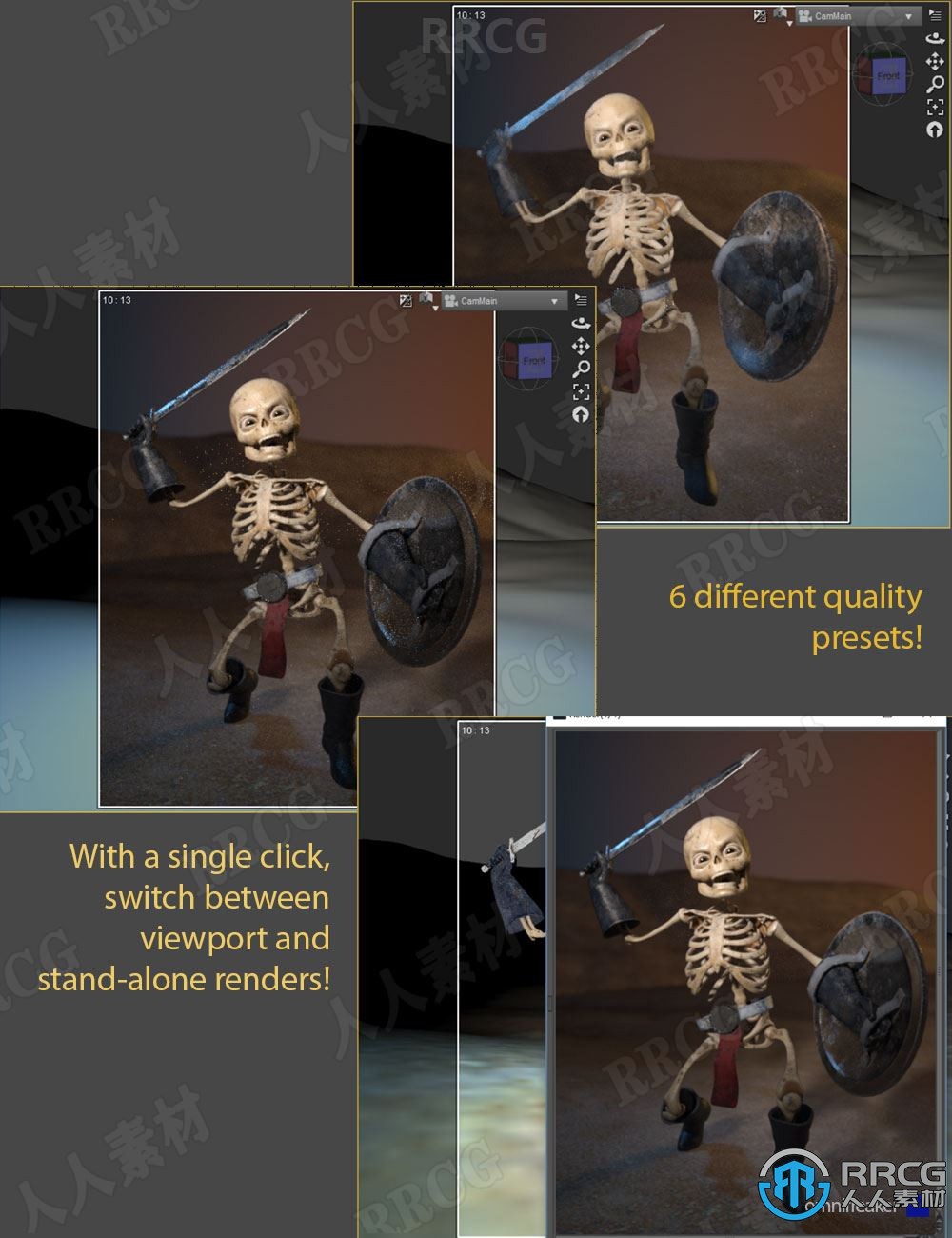
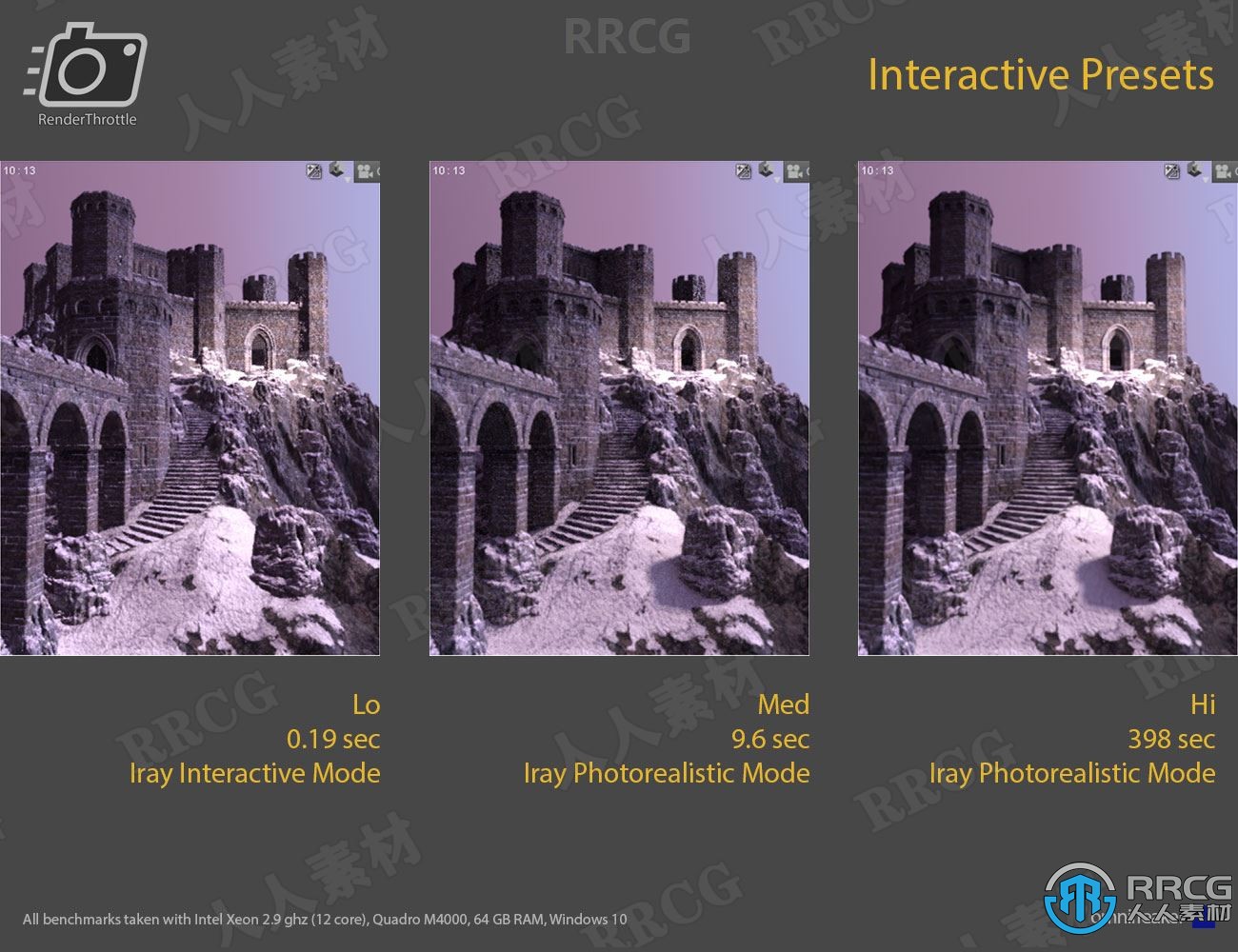
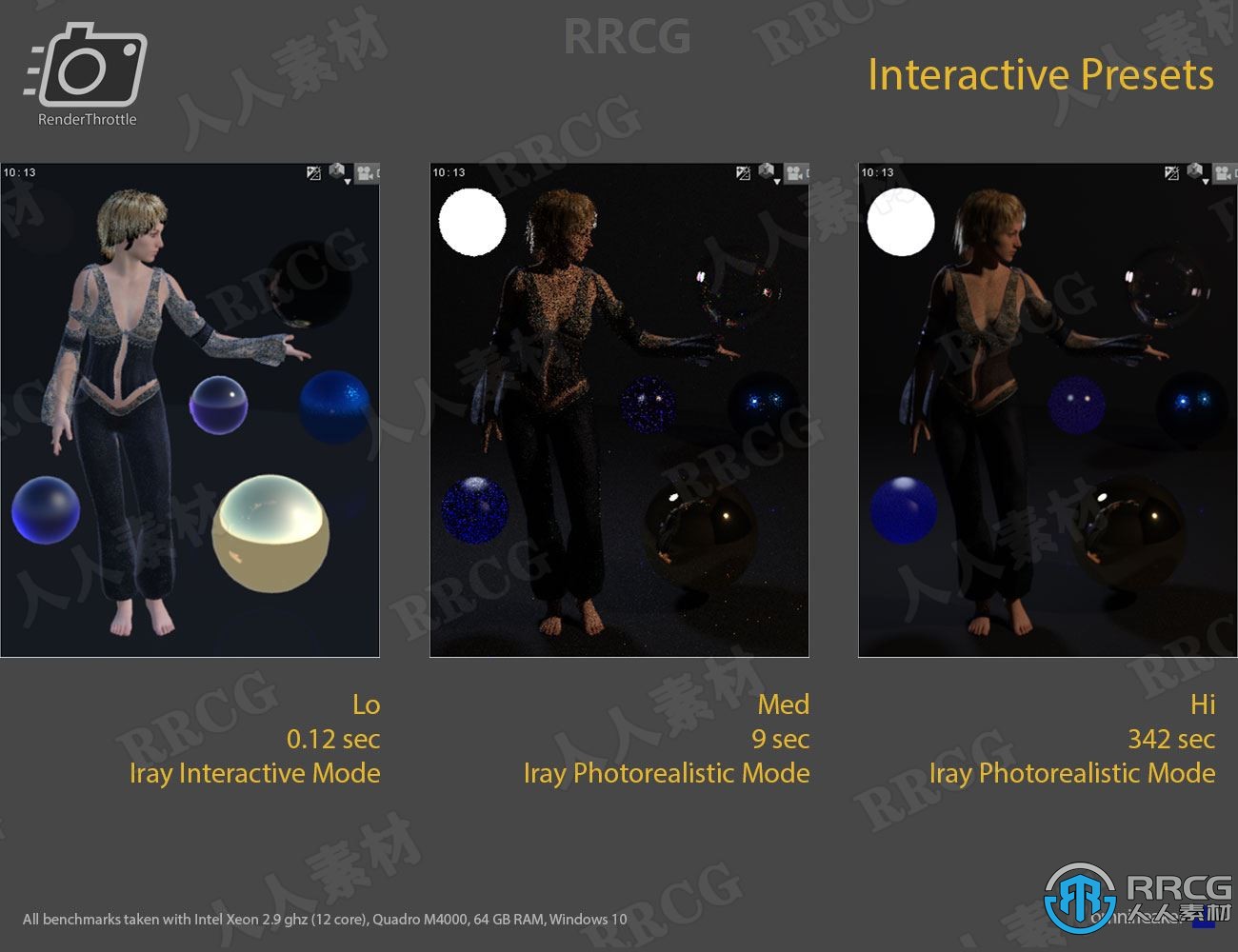
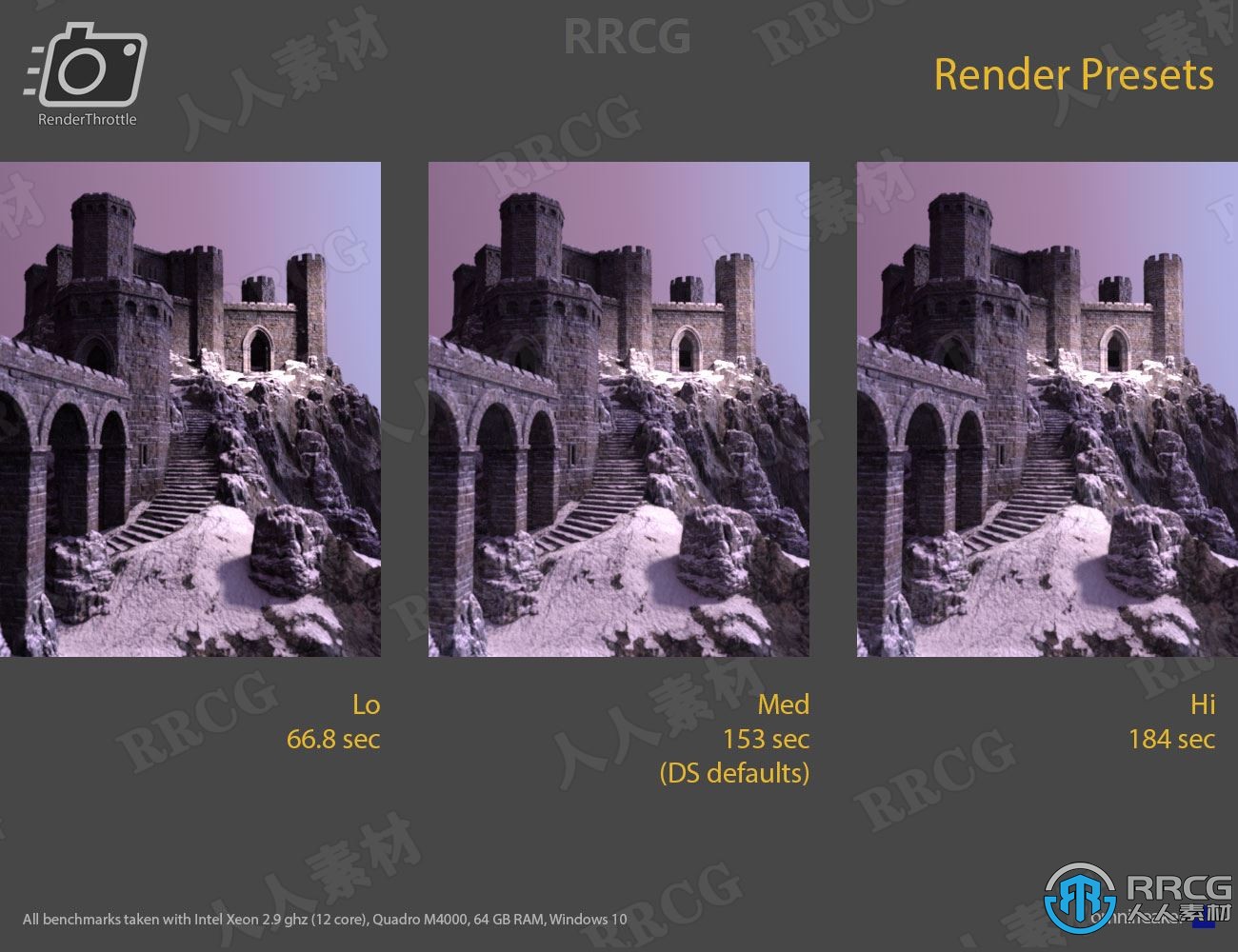
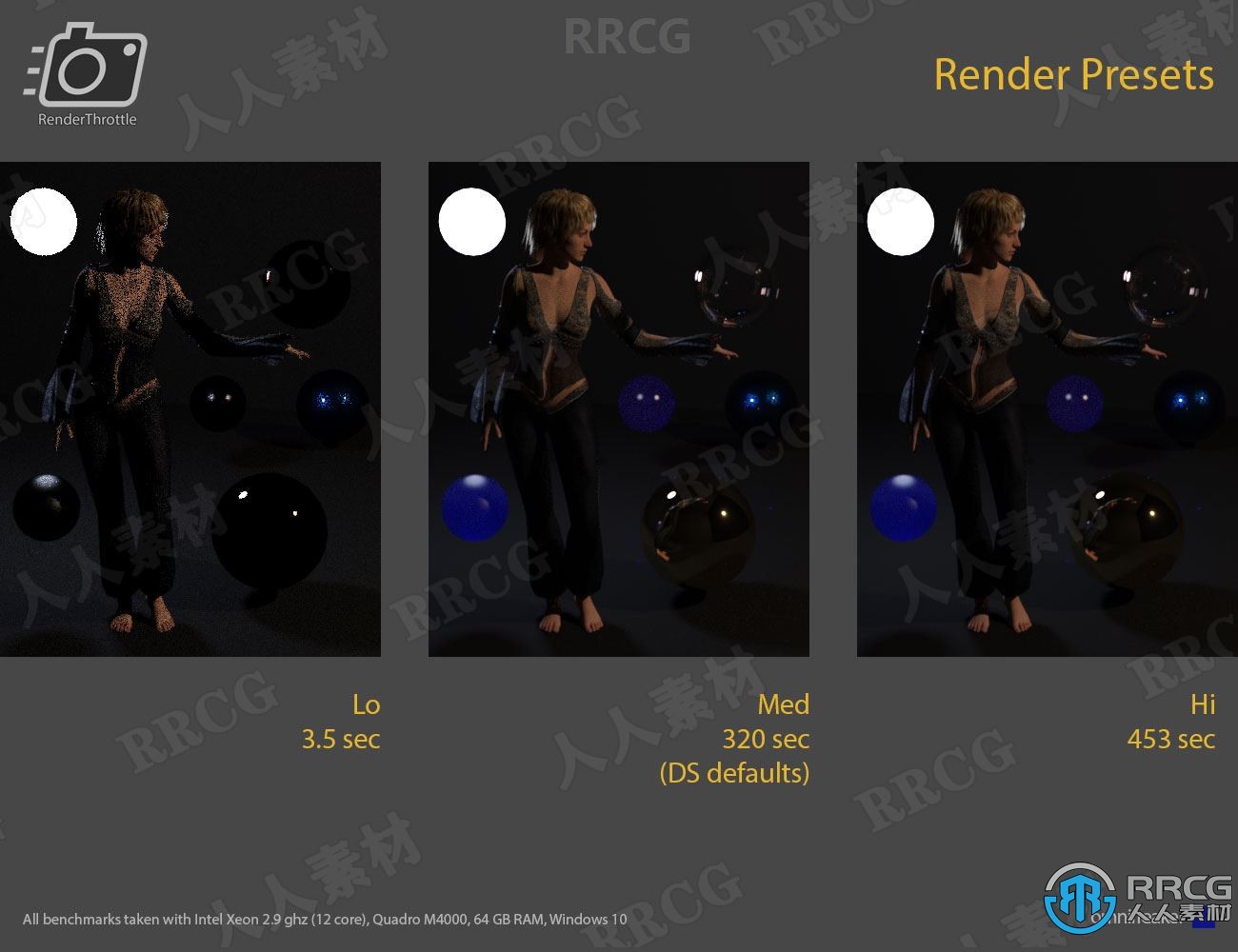
Compatible Software: Daz Studio 4.20
Details
Render Throttle for Iray is a render optimization preset manager add-on for Iray in Daz Studio.
Render Throttle provides a new preset type, one for DrawSettings, then allows you to apply a DrawSettings Preset, a RenderSettings Preset, and switch Draw Style with a single click!
Render Throttle for Iray introduces an exciting new workflow by allowing you to quickly switch between responsive interactive viewport renders, and final quality offline rendering with a single click. The Interactive Lo and Interactive Med Presets start an Interactive Viewport render with low Max Samples which will keep you from killing your computer while getting interactive feedback from Iray. The Render Hi preset will give you a beautiful high-quality render (but you will have to wait).
With Render Throttle, you can use optimized Iray Draw Settings for quick feedback while editing materials, cameras or lights and then with a single click, kick off a final quality render.
Stop wasting time–Get the most out of Iray, and start rendering with RenderThrottle for Iray!










