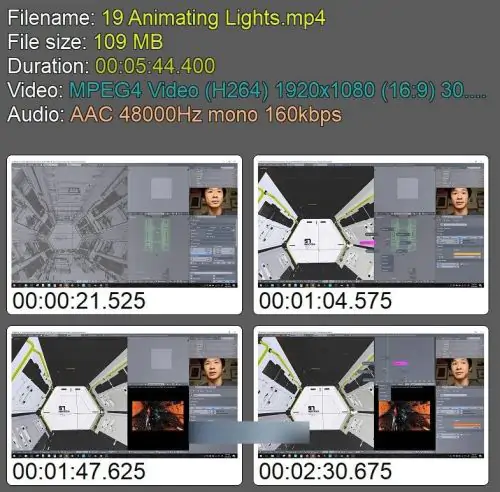分步教程,涵盖在 Blender 中从头开始设计、建模、照明、着色和渲染科幻走廊!我们将做一个工厂新鲜的渲染和一个喜怒无常的“外星人”灵感版本,以获得更好的效果(上面的切换版本)
无需 Blender 或 3D 经验,带有画外音的高清 1080p 视频显示了创建您在上面看到的内容的详细步骤。
Gumroad / Vaughan Ling | 时长:4 小时 14 分 | 视频:H264 1920×1080 | 音频:AAC 48 kHz 2ch | 5,11 GB | 语言:英语 | 2018
Step by step tutorial covering design, modelling, lighting, shading and rendering of a Sci Fi Corridor from scratch in Blender! We’ll do a factory fresh render and a moody ‘Alien’ inspired version for good measure (switch versions above)
No Blender or 3D experience required, HD 1080p video with voiceover shows detailed steps to create what you see above.
Runtime 3h 50 minutes
Streaming HD 1080p with voiceover
All Corridor Scene Files, matching each video section
Image Textures and Final Renders
Short Digestible Video Sections:
00 Install HP Config
01 Base And Scale
02 Mirror And Boolean
03 Floor Details
04 Wall Panel Setup
05 Wall Panel Detail
06 Wall Panel Detail
07 Wall Panel Detail
08 Wall Panel Material
09 Group Instance
10 Wall Panel
11 Ceiling Panel
12 Fixing Mistakes
13 Materials
14 Text
15 Door
16 Stickers
17 Render Clean
18 Render Moody
19 Animating Lights
20 Animating Camera