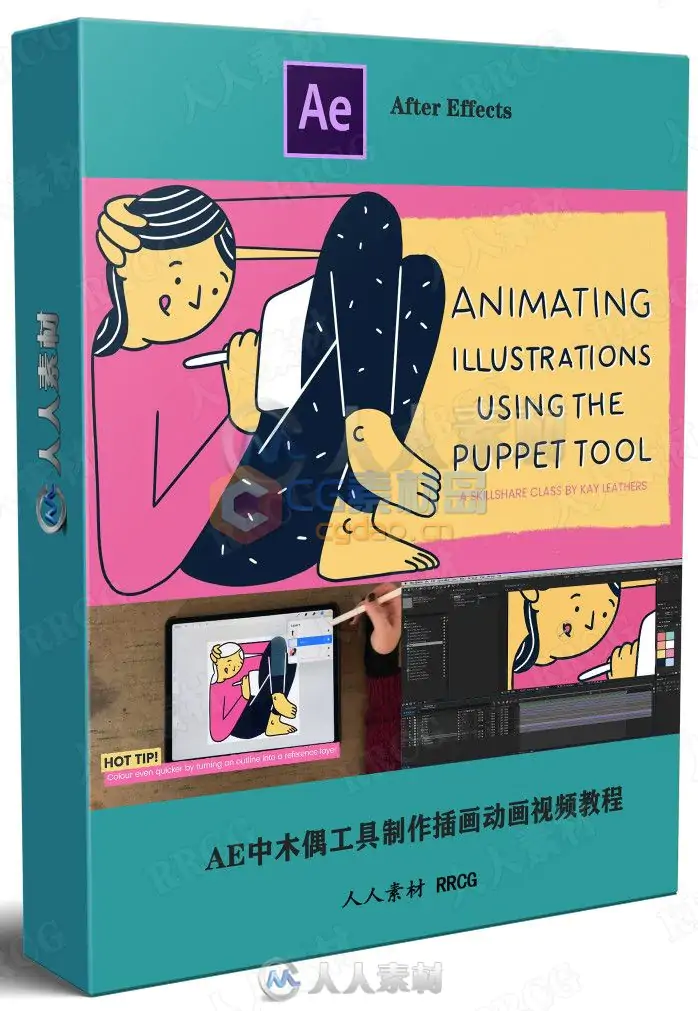
本教程是关于AE中木偶工具制作插画动画视频教程,时长:59分,大小:910 MB,MP4高清视频格式,教程使用软件:After Effects,作者:Kay Leathers,共10个章节,语言:英语。
Well, an animated illustration of me that is. I’m an Illustrator and designer for Motion Graphics and am super excited to teach you how to Animate Illustrations using the Puppet Tool!
I know that animations get much more engagement than still images on social media and in online content. I also know that more and more illustration work is asking for animation skills. If you’re looking for a boost to your online portfolio or simply want to learn a bit more about animation, this course is a fun and practical exploration on how to design and animate illustrations using the puppet tool in After Effects.
Follow along with me to learn:
How to draw and separate illustrations into practical layers for animation
Explore the Puppet Tool and keyframe in After Effects
Create your own animated gif and MP4 of your illustration ready for upload!
This class is aimed towards illustrators or designers who want to attract more attention to their work or simply want to start animating their designs. Students will need a bit of knowledge on how to use a drawing program such as Procreate to follow along with the class. Don’t worry if you don’t know anything about After Effects though, I didn’t either when I started! I will take you through the whole









